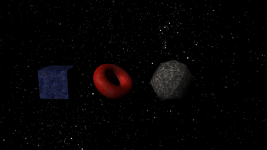Thomas Leitner
Member
The rig works, because I've used RH2 rigged character in 2020, but to edit, you're going to have to go back to 2019, until the code is patched. Then it's a matter of time before it breaks again, but hopefully by then Rhiggit 3, written in Python, will be available...
I can dream, can't I?
Hi,
did I miss something?
LScript is still included with LW 2020. Why shouldn't Rhiggit be working anymore?
They will remove it in a future release:
Bob Hood on the Lightwave Blog said:First, while the LScript language will continue to be included with LightWave, its code will no longer receive updates or bug fixes; and second, the LScript system will be removed from LightWave in a later, to-be-determined release.
ciao
Thomas