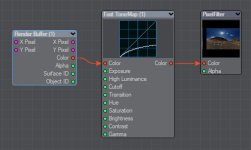You are using an out of date browser. It may not display this or other websites correctly.
You should upgrade or use an alternative browser.
You should upgrade or use an alternative browser.
Extra Buffer nodes
- Thread starter dpont
- Start date
scallahan1
Still...Absolute Amateur
Like he said, but Really Cool!
DP Filter has been updated,
the plugin should be removed and re-added,
because there's now a context filtering of nodes, in the node editors,
so in Pixel Filter node editor or Surface node editor, those which are working
aren't listed in the left menu, to avoid confusion
i.e. Mixer node no more in Surfacing context.
also since LW 2018 Pixel Filter can't do blur, no blur or any other full frame processing etc...
Also in Color Transfer node, I added a 'CIELAB' color model for processing (from another Gerardo's original setup),
beside the default 'Lab(LMS)', slower but wihout 'pink' dominant tinting present in this first model.
I added a Fast Tone Map node, available in Pixel Filter context (and 'VPR only' option),
from basic clip, linear to Reinhard and others,
can be applied in 3 different modes, 'luminance', 'brightes't or 'per channel',
and finally, 'hue', 'saturation', 'brightnss', 'contrast' and 'gamma'.
View attachment 148126
Denis.
the plugin should be removed and re-added,
because there's now a context filtering of nodes, in the node editors,
so in Pixel Filter node editor or Surface node editor, those which are working
aren't listed in the left menu, to avoid confusion
i.e. Mixer node no more in Surfacing context.
also since LW 2018 Pixel Filter can't do blur, no blur or any other full frame processing etc...
Also in Color Transfer node, I added a 'CIELAB' color model for processing (from another Gerardo's original setup),
beside the default 'Lab(LMS)', slower but wihout 'pink' dominant tinting present in this first model.
I added a Fast Tone Map node, available in Pixel Filter context (and 'VPR only' option),
from basic clip, linear to Reinhard and others,
can be applied in 3 different modes, 'luminance', 'brightes't or 'per channel',
and finally, 'hue', 'saturation', 'brightnss', 'contrast' and 'gamma'.
View attachment 148126
Denis.
Attachments
... 1D/3D Lut node...
"Clipped" is the default behavior with 1D Lut for clamping color input in 0-1 ranged values,
"Extrapolated" is a linear extrapolation for highlight upper-bounded input values,
based on an idea from Gerardo.
"Extrapolated" highlight mode is now available for 3D Lut in the 1D/3D Lut node
(another trick from Gerardo).
View attachment 148068
Denis.
He is still making stuff based on DPont's earlier post.

is he banned or hiding? asking for a friend
Attachments
...any chance of using the DP Filter for Lightwave 2015 in LightWave 11.6 ?...
Not compatible, but I added the following nodes in DP Filter 11 (windows versions):
AntiAlias
ColorSpace
ColorTransfer
FastToneMap
Lut
Median
You will need to re-add the plugin.
Denis.
Not compatible, but I added the following nodes in DP Filter 11 (windows versions):
AntiAlias
ColorSpace
ColorTransfer
FastToneMap
Lut
Median
You will need to re-add the plugin.
Denis.
Awesome!
Thank You!

these are Fantastic!

Expose "VPR Only" toggle in the Input node so user can make nodal setups only for VPR and other one for F9/F10.. It will be more useful..check "VPR Only" in the node editor panel.