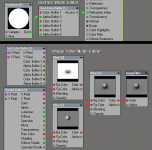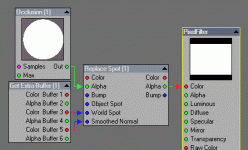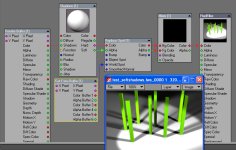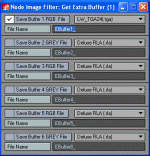Hi,
Added win32 Extra Buffer nodes plugin:
Description :
-"Store Extra Buffer" node for Surface node editor,
"Get Extra Buffer" node for Pixel and Image Filter node editor.
-3 Color and 3 Scalar buffers, which can be filled through different
node surfaces of different objects to build partial or whole
image buffer.
-Part of the rendered image like Ambient Occlusion scalar or Normal color
can be buffered with their nodal setup connected to the "Store Extra Buffer"
node in surface node editor but not rendered in the current image,
then using the output of the "Get Extra Buffer" node these buffers can be :
redirected/connected to an LW buffer in the PixelFilter node editor,
or mixed with the rendered image or another buffer, in the ImageFilter node editor.
View attachment 48504
Usage :
-Store Extra Buffer node need to be connected by its Access output to any unused channel, which accepts a constant value of 1, this is required to access the Nodal System.
-"Enable AntiAliasing Buffer x" so AA can be disabled for PixelFilter node editor.
-"Force AntiAliasing Buffer x" for averaging evaluated spot samples in the buffer of the ImageFilter node editor, do not check this in PixelFilter node editor.
-For saving Buffers, you need to use one of LW or 3rd party ImageFilter Buffer Export plugin.
http://perso.orange.fr/dpont/plugins/nodes/ExtraBufferNode_x32.zip
The last updated Pixel & Image Filter node editors (win32 win64) are here:
http://perso.orange.fr/dpont/plugins/nodes/nodes/Node_Editors.html#NodeImgFilt
Denis.
Added win32 Extra Buffer nodes plugin:
Description :
-"Store Extra Buffer" node for Surface node editor,
"Get Extra Buffer" node for Pixel and Image Filter node editor.
-3 Color and 3 Scalar buffers, which can be filled through different
node surfaces of different objects to build partial or whole
image buffer.
-Part of the rendered image like Ambient Occlusion scalar or Normal color
can be buffered with their nodal setup connected to the "Store Extra Buffer"
node in surface node editor but not rendered in the current image,
then using the output of the "Get Extra Buffer" node these buffers can be :
redirected/connected to an LW buffer in the PixelFilter node editor,
or mixed with the rendered image or another buffer, in the ImageFilter node editor.
View attachment 48504
Usage :
-Store Extra Buffer node need to be connected by its Access output to any unused channel, which accepts a constant value of 1, this is required to access the Nodal System.
-"Enable AntiAliasing Buffer x" so AA can be disabled for PixelFilter node editor.
-"Force AntiAliasing Buffer x" for averaging evaluated spot samples in the buffer of the ImageFilter node editor, do not check this in PixelFilter node editor.
-For saving Buffers, you need to use one of LW or 3rd party ImageFilter Buffer Export plugin.
http://perso.orange.fr/dpont/plugins/nodes/ExtraBufferNode_x32.zip
The last updated Pixel & Image Filter node editors (win32 win64) are here:
http://perso.orange.fr/dpont/plugins/nodes/nodes/Node_Editors.html#NodeImgFilt
Denis.