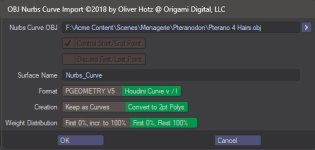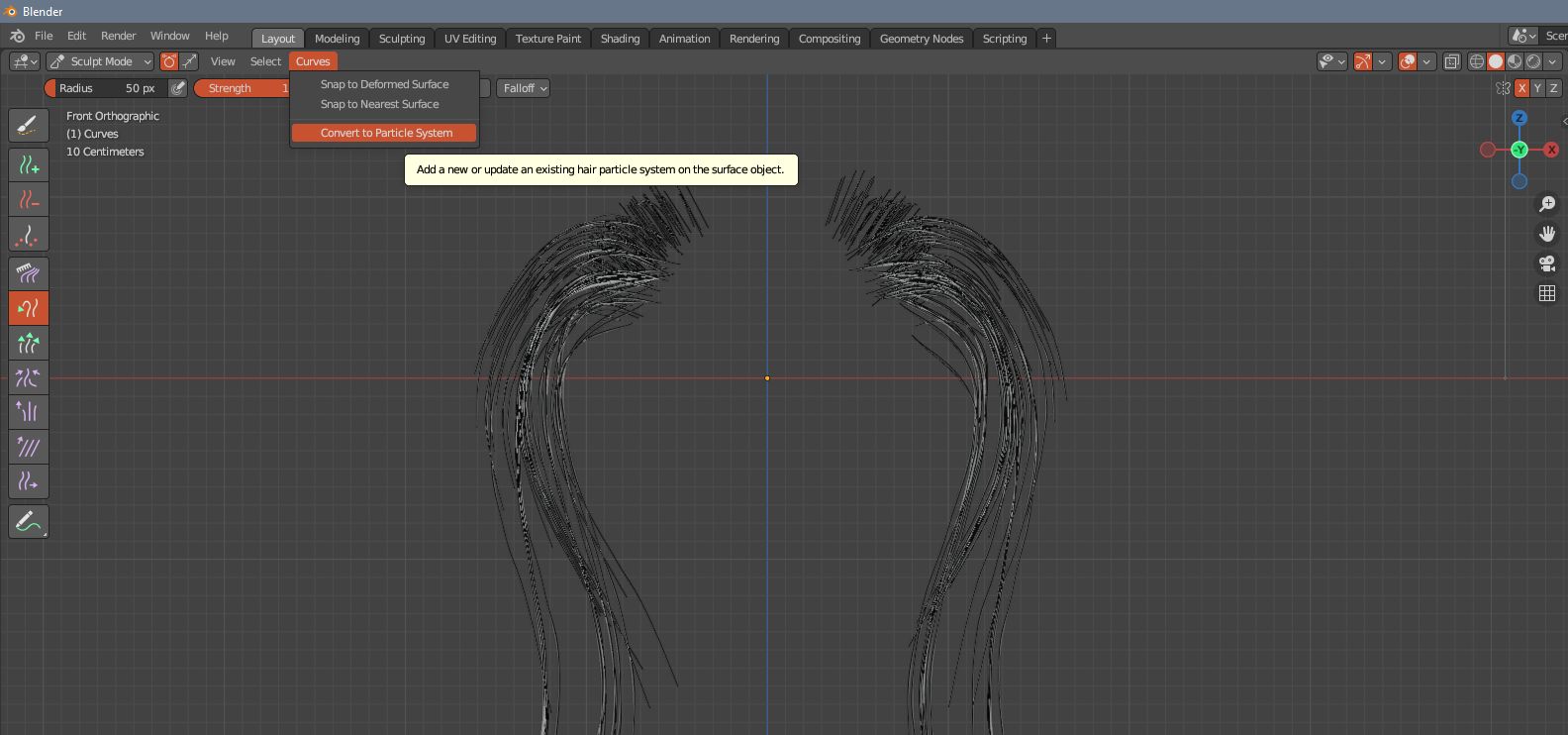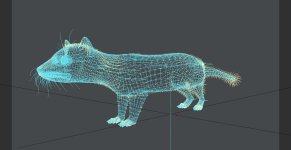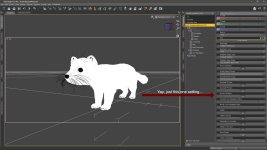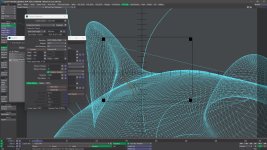prometheus
REBORN
And as I mentioned before in this thread in my post 12, I asked to myself how to convert blender new empty hair curve tools to a mesh, had to ask over there in the forums..and there was a quite simple way, you just have to go to the sculpt mode for the empty hair, and in the curve menu and convert the curves in to the particle system, which is the old hair system, from there you can then convert that particle system to a mesh, save out as obj, import in to Lightwave and the fiberfx applied in Layout worked nicely without a crash.
But this I may or may not record later, and put in the 10001 ways to use blender and Lightwave.
The new blender hair tools is much nicer to apply hair with than the older particle hair, and to sculpt deform with things like snake hook etc to draw out the length of any strand or several clusters of strand fibers, but it doesn´t have any kink, braid, twirl options unlike the old system, there are some nodal wizards that have made some advanced math nodes setups for that though, free to download, but otherwise you could after converting to particle system use the braid options in there I think..or just apply that within lightwave as well.
setting the proper spline subdivisions in blender initially is something you need to keep the tounge right in the mouth for though, they are a bit all over the places for controlling that for rendering, and display, and it´s the display settings you need to set right before converting to a mesh.
So to sum it up, Yes..you can draw/sculpt your blender hair with blenders newer hair system, and get it in to Lightwave if you want to use it in your lightwave scenes, with fiberfx.
But this I may or may not record later, and put in the 10001 ways to use blender and Lightwave.
The new blender hair tools is much nicer to apply hair with than the older particle hair, and to sculpt deform with things like snake hook etc to draw out the length of any strand or several clusters of strand fibers, but it doesn´t have any kink, braid, twirl options unlike the old system, there are some nodal wizards that have made some advanced math nodes setups for that though, free to download, but otherwise you could after converting to particle system use the braid options in there I think..or just apply that within lightwave as well.
setting the proper spline subdivisions in blender initially is something you need to keep the tounge right in the mouth for though, they are a bit all over the places for controlling that for rendering, and display, and it´s the display settings you need to set right before converting to a mesh.
So to sum it up, Yes..you can draw/sculpt your blender hair with blenders newer hair system, and get it in to Lightwave if you want to use it in your lightwave scenes, with fiberfx.