You are using an out of date browser. It may not display this or other websites correctly.
You should upgrade or use an alternative browser.
You should upgrade or use an alternative browser.
Permanent thread for all the other products people want to discuss
- Thread starter Lewis
- Start date
quakebox
New member
Octane is not compatible with all lightwave features, also octane is not as fast as Cycles X I tried it, I may use blender for GPU rendering.Well, the point is moot now because LightWave's development stopped. And at some point Octane may stop working on newer hardware and with newer drivers as well, since development on the LW plugin is officially over too. Same with Unreal.
LightWave needed a lot of things - but all water under the bridge now.
prometheus
REBORN
Octane is not compatible with all lightwave features, also octane is not as fast as Cycles X I tried it, I may use blender for GPU rendering.
Not being able to access many lw fractal textures is One reason I didn´t find it appealing.
As for feeling more home with Lightwave than blender, I think you mentioned before...Same here, but,,," where ever I lay my hat, that´s my home
Guess you have to try and make it your home, some folks who switched to use more blender, suggest not to try and make blender in to Lightwave ..in terms of workflow or UI etc.
But I would say ..don´t let that scare you away from forwarding suggestions on how to make blender better ..If you can showcase samples from Lightwave where things seem to actually work much better, it´s of course very individual ..but it helps if it´s a function or UI element you clearly can provide good incitaments for it to change, like camera icons, changing naming conventions, like from lamp to Light..which I suggested and it also got changed, maybe changing labels for y-x-z in there to have names for camera and lights such as pitch, bank heading, instead of just z-x-y...as it currently is over there, I had a thread about that over in their forums, that suggestion was received by both acceptans from those using maya and other software, lightwave etc..while many others, perhaps only blender users didn´t see the logic behind it.
Since I am a user of both Lightwave and Blender, getting the z-x-y axis navigation right in Blender when rotating cameras and light´s etc, that Is just much harder for me, I couldn´t apply that naming convention over to Lightwave and work smoothly with it, while applying heading, pitch and banking to blenders camera and light coordinates, that would make things so much easier.
My current issues right now with the new 3.1 release, that is that volumetric sunlight in eevee isn´t working as it should compared to 2.9, and that cycles X yields a more damped look on the principled volume fire shading/black body..which isn´t so nice as 2.9
And I am wrestling a simple thing as getting a viewport shortcut working for the interactive renderer, In lightwave it just works to assign the VPR to whatever key I want, in my case "V"
While in blender you are suggested to change the shortcuts with a couple of configuration commands (which didn´t work) anyway..so sometimes setting plugins and shortcuts up is a bit messy I think.
shift-z will only toggle between some of the preview states, but it depens on where you stand initially, so not certain you get the interactiv viewer active by that.
But 3.1 is faster to render.
Last edited:
Rayek
Well-known member
And I am wrestling a simple thing as getting a viewport shortcut working for the interactive renderer, In lightwave it just works to assign the VPR to whatever key I want, in my case "V"
While in blender you are suggested to change the shortcuts with a couple of configuration commands (which didn´t work) anyway..so sometimes setting plugins and shortcuts up is a bit messy I think.
shift-z will only toggle between some of the preview states, but it depens on where you stand initially, so not certain you get the interactiv viewer active by that.
Try Houdini 19 for rendering in a viewport, and we will talk shop again. ;-P Not quite so friendly to set up.
If anything is unproblematic in B, it is turning on the render viewport
Press Z-->8 Or Z-->mouse move up, click. Or hold down Z, move mouse up, release Z.
prometheus
REBORN
Try Houdini 19 for rendering in a viewport, and we will talk shop again. ;-P Not quite so friendly to set up.
If anything is unproblematic in B, it is turning on the render viewport
Press Z-->8 Or Z-->mouse move up, click. Or hold down Z, move mouse up, release Z.
Well...Houdini bad workflow doesn´t make Bad blender workflow better
but I get your point.
But that said..of course, we have to nail down wether or not there really is a bad workflow in blender, or just me not having learnt it good enough, that I am sure you agree on.
For houdini (18.02 here) imagine that..
I have a different workflow, I am however not spending much time rendering in there yet, so it´s not been a priority to use shortcuts for viewports to switch between the IPR and the scene view.
In Houdini I go to the pane tab operators, that little arrow icon next to the mazimize icon, there I choose tear of pane tab, and it will open whatever tab I am standing on in it´s own window, then I arrange that window to the right or left or whatever hand have the scene editor viewport open in another, this is similar to open a new window in blender and set it´s window to the 3D view, and have the original window set to shading editor, or rendered 3D view.
Whatever change I do in the houdini scene viewport, will be updated interactively in the tear of pane Render pane view.
Lightwave is not as complex, simpler but works darn well anyway, I especially like that I can have my arrangement of viewport layouts and activate which ever viewport I want with the shortcut "v" for vpr, use several of different views in VPR mode, or just one, and use several camera viewports as well..have to check that with blender.
Try Houdini 19 for rendering in a viewport, and we will talk shop again. ;-P Not quite so friendly to set up.
If anything is unproblematic in B, it is turning on the render viewport
Press Z-->8 Or Z-->mouse move up, click. Or hold down Z, move mouse up, release Z.
No..I don´t agree with you on that it is unproblematic yes, I know z..( pie chart menu) then use mouse to select 8 but it´s more buttons and actions than just a single "v" click in lightwave, it may not be much of an issue for many, but I just don´t like it.
Hitting 8 does nothing on my shortcuts.
Why complicate a simple shortcut action and add a required mouse action? then I can just as well click on the right upper corners instead, but that requires mouse actions as well when I may want not to do that having the mouse cursor focused on something else.
Lightwave does this more uncomplicated than blender and houdini ... it´s a one single button click, on and "v" again to turn it off, how simple can it get?..no more, if you can tell me there´s a way of doing that instead of using shortcuts together with mouse actions, I will take that advice.
Last edited:
quakebox
New member
No matter how much times I try to use Blender I get back to LightWave and Maya I think it's the artist not the tool that makes art good, to be honest with you I only liked Cycles because its clean other than that I would not use Blender over Maya and LightWave for rigging and even modeling.
prometheus
REBORN
No matter how much times I try to use Blender I get back to LightWave and Maya I think it's the artist not the tool that makes art good, to be honest with you I only liked Cycles because its clean other than that I would not use Blender over Maya and LightWave for rigging and even modeling.
I use it more and more, see no reason not to, takes time but I´ll get more use to it within time, it´s necessary when I do not see a future development beeing confirmed from those responsible for development of the tool.
As I have said before, If it were possible, I just want blenders render engine, hair tools, fluids, sculpting, and modeling, curve tools none destructive, and text tools...Iside of Lightwave where I feel at home as well.
Clean renders, not sure if lightwave would be much worse given you let it render with enough samples..it´s about speed iteration and final rendertime, but other than that I believe you can crunch noise pretty good in Lightwave as well.
May be simple to do so though with cyclesX.
Right now it´s the Global volumetric scattering in eevee that´s not working that bugs me a bit, have to use 2.9 for that.
Today if I were to model a drawer, a bench, a spaceship etc, I would still use Lightwave, if I were to sculpt wrinkles, cusions, rocks, face extracted parts to use as mask ,body armour, helmets..I would probably go for blender, as well as creating creatures.
Creatinging buildings may be a draw, that said...I kind of know Lightwave in that area to 90% and blender 5%..and that includes time spent to learn it well.
Currently I am evaluating volumetric global scattering in CyclesX (not any mesh volumetric domain) VS Lightwave´s..I still have to check somethings before I can judge properly, they are a bit different and especially considering if you turn of GI, then the difference isn´t that huge.
Lightwave also have a special dedicated per light volumetric sample quality, which blender lacks I think.
Both software has most issues when you have a high anisotrophy, assymetry settings for lights, the samples closes to the light ray will be very dispersed and noisy, lowering will help get rid of the noise, but that isn´t always realistic.
prometheus
REBORN
Try Houdini 19 for rendering in a viewport, and we will talk shop again. ;-P Not quite so friendly to set up.
If anything is unproblematic in B, it is turning on the render viewport
Press Z-->8 Or Z-->mouse move up, click. Or hold down Z, move mouse up, release Z.
PROBLEM SOLVED....
Former (I think) Lw user Ztreem just posted the right commands for the keymapping, and it works as I expect it to do.
It´s just one shortcut key without any need for any mouse actions.
So just two commands to put in there to set it up, weird that you just can´t hit your key and have it assigned though...
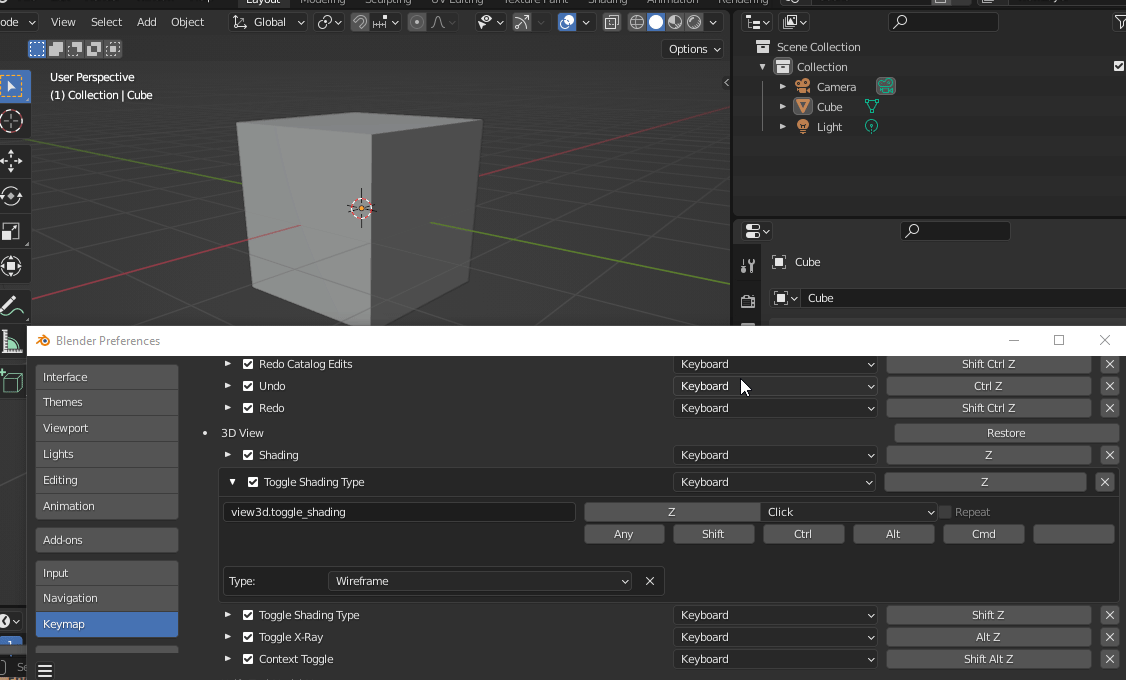
So it now works with a single shortcut click “v” as I assigned it to, just as I have in Lightwave for vpr.
Doesn´t matter if I stand on solid, wireframe or material, it will switch to rendered in any case.
You just have to be aware of having the cursor in the viewport or it won´t work, unlike Lightwave where it doesn´t matter if you by any chance have the cursor hovering over any property panel or such, no big deal though.
I prefer a single key click
As Always, thank you so much Mikael for your support and those nice gif help files, much appreciated and a Merry Christmas to you in advance.
Rayek
Well-known member
Ah, that makes sense. I have to concede that I myself only use the buttons at the right top to switch viewport mode, since I mainly work with a Wacom tablet.
Good to know, and great that you were able to customize the settings to your liking. B is pretty configurable (it'd be perfect if only they'd allow for additional workspace customization like LightWave or other 3d software: remove or add any command and panel in any order.).
Good to know, and great that you were able to customize the settings to your liking. B is pretty configurable (it'd be perfect if only they'd allow for additional workspace customization like LightWave or other 3d software: remove or add any command and panel in any order.).
prometheus
REBORN
(it'd be perfect if only they'd allow for additional workspace customization like LightWave or other 3d software: remove or add any command and panel in any order.).
Exactly that I wish as well.
Rayek
Well-known member
Hmmm, I am wondering - it is possible to change the GUI via Python. Possibly an addon could be created to add that functionality now.
In 2.79 times I started work on such an addon, only to find out that there was no event fired when switching between workspaces, and I could not get it to work. Perhaps things have changed in the GUI API. Holidays are coming up, so I have time on my hands.
In 2.79 times I started work on such an addon, only to find out that there was no event fired when switching between workspaces, and I could not get it to work. Perhaps things have changed in the GUI API. Holidays are coming up, so I have time on my hands.
prometheus
REBORN
Hmmm, I am wondering - it is possible to change the GUI via Python. Possibly an addon could be created to add that functionality now.
In 2.79 times I started work on such an addon, only to find out that there was no event fired when switching between workspaces, and I could not get it to work. Perhaps things have changed in the GUI API. Holidays are coming up, so I have time on my hands.
That could be a Huge Welcom for the blender community, and as always Santa may pass by
By the way, I just took my first look (embarrassed) today on Geometry Nodes, the first thing I did was however not pushing geometry around, I will get to that and compare to moving stuff with Lightwave later.
But it just so happened that I brought in some embergen particle sim, which in the end just exports as vdb volume..in to blender and then used that volume to mesh modifier.
but that was all you could do apart from setting adaptivity, resolution etc.
So I then went in to geometry nodes, and found that it is there as well, as a node mesh to volume, that worked to connect with that instead, and there was also a
mesh to point node, so now it got converted back to particles.
It´s not really a direct particle conversion, it just calculates from that vdb volume a mesh fist then those to point clusters..so it´s not really maintaining the density characteristics from embergen particle simulations, but the general volume is there..in point form, and it works with sequencing quite decently as well.
just need to figure out how to render those points, everything I tried so far won´t work, you can´t use instancing on this item since it´s a vdb, unless somehow through the geometry nodes itself of course.
Last edited:
prometheus
REBORN
Yep..I managed to render those point, had to add instance on points and add object info to retreive object data from like an ico sphere, and feed that output in to the instance input of the instance point node, all this is happening inside the vdb object, and after I have parented the icosphere to the vdb volume.
You guys probably don´t get a proper idea of what I am doing, will have to showcase later.

You guys probably don´t get a proper idea of what I am doing, will have to showcase later.
prometheus
REBORN
Okay fellows, I will try and stop this section now, too much blender perhaps, though this is a thread for discussing all other products, I think I will take this over to the blender forum perhaps.
there are reasons for me also having it in here, as to wether or not some of it can be imported in to lightwave, perhaps with the help of blender first to process it as I did.
The thing is that Lightwave can Switch to legacy volumetrics and use the sprites for rendering, so that may be something I will look in to later.
But anyhow...I have to crosspost this, since it sort of kicked of with that snow blizzard thread, and then I kind of steared it in to embergen fluids and particles, and wether or not we could render embergen fluids as particles instead of just vdb volumes.
so the images shows the process of going from embergen particle simulation, save to vdb, import to blender, convert the vdb volume to mesh by the volume to mesh node in geometry nodes, then convert the mesh to points with the mesh to points node, then to render them, add ico sphere and parent to the vdb volume, and in geometry nodes of the vdb volume, add instance to points node, final images is just eevee render first frame and last frame of a sequence, emission color blue within the principled BSDF shader.
I wouldn´t recommend messing with the principled volume shader on instanced ico spheres, I tried it, it started to freeze the system.
the system gets a bit sluggish with these instanced icospheres though, so that´s why I want a direct render of points in space system, like sprites.






there are reasons for me also having it in here, as to wether or not some of it can be imported in to lightwave, perhaps with the help of blender first to process it as I did.
The thing is that Lightwave can Switch to legacy volumetrics and use the sprites for rendering, so that may be something I will look in to later.
But anyhow...I have to crosspost this, since it sort of kicked of with that snow blizzard thread, and then I kind of steared it in to embergen fluids and particles, and wether or not we could render embergen fluids as particles instead of just vdb volumes.
so the images shows the process of going from embergen particle simulation, save to vdb, import to blender, convert the vdb volume to mesh by the volume to mesh node in geometry nodes, then convert the mesh to points with the mesh to points node, then to render them, add ico sphere and parent to the vdb volume, and in geometry nodes of the vdb volume, add instance to points node, final images is just eevee render first frame and last frame of a sequence, emission color blue within the principled BSDF shader.
I wouldn´t recommend messing with the principled volume shader on instanced ico spheres, I tried it, it started to freeze the system.
the system gets a bit sluggish with these instanced icospheres though, so that´s why I want a direct render of points in space system, like sprites.



prometheus
REBORN
Daz Studio 4.2 now has VDB import...
Sounds to good to be true? It is...
Unfortunately the VDB imports are only supporting a single file VDB, no sequences..so they need to work on that, though some stuff like a cloud in a scenery may work well, or just a fire and smoke shot if you intend to do stills renders would be fine.
Nvidia Iray is handling the rendering of the volume, seem to be quite fast but I haven´t tested it, it´s not handling viewport orbiting with the iteration nicely, or should I say it doesn´t update until you let go of the orbiting or navigation of viewports and cam´s, perhaps no big deal..it´s probably a bit more effecient that way.
So..Newtek/vizrt, just give them a call on Nvidia and try to work out a render engine for Lightwave´s VDB´s, natively it´s horribly, and with octane dropping their support, what else do you got to attract customers?
They have a beta version out, in case you sit on some older build and want that one intact while testing newer versions, it says it can be installed
Daz Studio Pro BETA | Daz 3D
Sounds to good to be true? It is...
Unfortunately the VDB imports are only supporting a single file VDB, no sequences..so they need to work on that, though some stuff like a cloud in a scenery may work well, or just a fire and smoke shot if you intend to do stills renders would be fine.
Nvidia Iray is handling the rendering of the volume, seem to be quite fast but I haven´t tested it, it´s not handling viewport orbiting with the iteration nicely, or should I say it doesn´t update until you let go of the orbiting or navigation of viewports and cam´s, perhaps no big deal..it´s probably a bit more effecient that way.
So..Newtek/vizrt, just give them a call on Nvidia and try to work out a render engine for Lightwave´s VDB´s, natively it´s horribly, and with octane dropping their support, what else do you got to attract customers?
They have a beta version out, in case you sit on some older build and want that one intact while testing newer versions, it says it can be installed
Daz Studio Pro BETA | Daz 3D
Details
Daz Studio Pro BETA - Public Build
This version will run with your existing Daz Studio 4.x serial number (any edition)
Current version numbers and a link to the corresponding forum announcement thread can be found here. A 'sticky' thread in the Daz Studio Discussion forum provides additional information about the build. The full list of changes and additions to Daz Studio 4.x can be found here, including a detailed change log of all the updates since the release of Daz Studio 4.0.3.x.
This BETA version is not available as a standalone installer. It must be downloaded and installed using Install Manager.
Last edited:
prometheus
REBORN
And one more simpler cover of the VDB´s and the Iray shader...
Kryslin
New member
Well, looks like I'll be slowly moving things over to Blender after 3.3 officially drops. Some of the last features of Lightwave I used - Hair from curves in FiberFX - Is coming to blender, with actual grooming tools. Add in the use of Geometry nodes for procedural fur and hair - something Lightwave used to be able to do in FiberFX prior to 2018 - and the last Lightwave feature I used heavily is now redundant.
-Rigify is OK for rigging, definitely has it's quirks. Still learning how to use it to make multi-limbed characters (centaurs, dragons, spiders, et alia).
-The old particle hair system is pretty good for fur, but for long hair, it kinda sucked. Hence the new hair system in 3.3
Now, if a work-a-like for Jovian color picker could be made for Blender... (Something I'd like to add for Gimp, too).
-Rigify is OK for rigging, definitely has it's quirks. Still learning how to use it to make multi-limbed characters (centaurs, dragons, spiders, et alia).
-The old particle hair system is pretty good for fur, but for long hair, it kinda sucked. Hence the new hair system in 3.3
Now, if a work-a-like for Jovian color picker could be made for Blender... (Something I'd like to add for Gimp, too).
prometheus
REBORN
Well..you could quite some time ago in blender create hair from any curve, or poly edge in blender, or even use lightwave polystrands, or layout generate fiberfx converted polystrands, export to obj and generate the particle hair from that.Well, looks like I'll be slowly moving things over to Blender after 3.3 officially drops. Some of the last features of Lightwave I used - Hair from curves in FiberFX - Is coming to blender, with actual grooming tools. Add in the use of Geometry nodes for procedural fur and hair - something Lightwave used to be able to do in FiberFX prior to 2018 - and the last Lightwave feature I used heavily is now redundant.
-Rigify is OK for rigging, definitely has it's quirks. Still learning how to use it to make multi-limbed characters (centaurs, dragons, spiders, et alia).
-The old particle hair system is pretty good for fur, but for long hair, it kinda sucked. Hence the new hair system in 3.3
Now, if a work-a-like for Jovian color picker could be made for Blender... (Something I'd like to add for Gimp, too).
The new system will be a bit different, and they are aiming to try and get it to be similar to the "Role Model" Xgen.
I stopped trying to render Hair, or grooming in Lightwave..so yeah, this will be welcome.
But for other things like volumetric cloud items that are fractal based..Lightwave is proving itself to be far better for me to use than the counterpart in blender, it´s only the VDB handling, rendering and Quality in Blender that surpasses Lightwave´s VDB, at least for clouds of that kind of type that is simulated in Embergen for instance, or smoke, tornadoes etc, nebulas I may still hang on to Lightwave due to other elements like stars and how easy it is to do whispy stuff with it, and get the color schemes as I want them.
