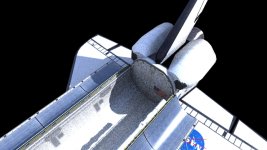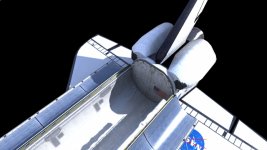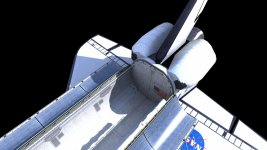You are using an out of date browser. It may not display this or other websites correctly.
You should upgrade or use an alternative browser.
You should upgrade or use an alternative browser.
OiDN Denoiser - Standalone
- Thread starter erikals
- Start date
prometheus
REBORN
Thanks Erik,
Will have to try the standalone, not gonna by Davinci Resolve full, so the question is how nice the sequence batching is working with the standalone version.
Ah..recalling the photoshop cs3? or older version, that´s the last one I ever worked with, right now testing out 22.5 version, test version which will run out within 6 days, I apparently chose the wrong version when entering the course, but I will fix that later.
Feel a bit lost in this version, many new tools and some UI changes for sure, but now I can compare more direct against Krita, and in fact, krita has some very interesting filters compared to photoshop, and path handling svg etc, symbols etc..and for sure the tool to use for concept art painting over photoshop I would say.
Text handling is where Krita lacks enourmously without even a possibility to set kerning, and photoshops overlayFX on text is Way way faster.
Will start the course tomorrow, only 2x3 hours a week, for 8 weeks, covering photoshop, illustrator and indesign..and the course may be too basic for me, we´ll see, I went courses for photoshop, illustrator 1999, but it was a while and I need to add indesign.
The problem with the course for me to adapt to, that is the Swedish language, since the course is aimed for that I need to stay in Swedish language, but if I were to work privately on my own, I prefer English since those terms are so much more hardcoded in my bonemarrow so to speak.
Will have to try the standalone, not gonna by Davinci Resolve full, so the question is how nice the sequence batching is working with the standalone version.
Ah..recalling the photoshop cs3? or older version, that´s the last one I ever worked with, right now testing out 22.5 version, test version which will run out within 6 days, I apparently chose the wrong version when entering the course, but I will fix that later.
Feel a bit lost in this version, many new tools and some UI changes for sure, but now I can compare more direct against Krita, and in fact, krita has some very interesting filters compared to photoshop, and path handling svg etc, symbols etc..and for sure the tool to use for concept art painting over photoshop I would say.
Text handling is where Krita lacks enourmously without even a possibility to set kerning, and photoshops overlayFX on text is Way way faster.
Will start the course tomorrow, only 2x3 hours a week, for 8 weeks, covering photoshop, illustrator and indesign..and the course may be too basic for me, we´ll see, I went courses for photoshop, illustrator 1999, but it was a while and I need to add indesign.
The problem with the course for me to adapt to, that is the Swedish language, since the course is aimed for that I need to stay in Swedish language, but if I were to work privately on my own, I prefer English since those terms are so much more hardcoded in my bonemarrow so to speak.
Last edited:


no OiDN vs OiDN...
impressive !
-------------------------------------
if you buy a BlackMagic Camera -$$$- you get it for freenot gonna by Davinci Resolve full,
but not going there any time soon

yeah, still on CS3 here, and will be for some time,
the new PhotoShop versions are only "shrug" currently, so don't see the need, at least at the moment.
Krita seems alright, just haven't had the time to explore it.
i think you'll enjoy it.Will start the course tomorrow,...

agree, whenever they serve Norwegian at those courses i get annoyed.The problem with the course for me to adapt to, that is the Swedish language,...

ending at a subnote, i must say i find the intel Denoiser utterly impressive !

Attachments
Last edited:
Thomas Leitner
Member
prometheus
REBORN

View attachment 151048
View attachment 151049
no OiDN vs OiDN...
impressive !
-------------------------------------
if you buy a BlackMagic Camera -$$$- you get it for free
but not going there any time soon
yeah, still on CS3 here, and will be for some time,
the new PhotoShop versions are only "shrug" currently, so don't see the need, at least at the moment.
Krita seems alright, just haven't had the time to explore it.
i think you'll enjoy it.
agree, whenever they serve Norwegian at those courses i get annoyed.
ending at a subnote, i must say i find the intel Denoiser utterly impressive !

For the photoshop course, I think most of what the Instructor covers is just too basic for me, I have to restrain myself not interfering with correcting her or adding too much advanced stuff, the course is pretty much more basics, where I really should need Advanced course, but this is what was available for free while being unemployed, so why not..it´s the indesign part I am most interested in to get a proper basic start, even though I have worked with it and learned it by myself.
what I can see by default, Krita has Way more usuful GMic filters or exciting filters than what is available by default in Photoshop, if we exclude the photoshop neural filters which is based on some AI tech.
And path vector handling I think Krita may have an upper hand, but you can´t adjust text properly, no kerning, no way of adding text to path curves, and photoshop does this fast and directly feedback on the canvas board, while in Krita you have to open a separate panel and adjust text and hit ok, it´s horrible, you may be better of having inkscape open and adjust text and just paste in to krita.
If they only could rewrite the textlayer functions, and the speed of layer Effects such as shadow, glows, then it would really start to be able to almost replace photoshop for a lot of stuff, not all perhaps.
But paint brushes is much nicer in Krita.
Downsides is that Krita can be a bit slow with large images, a bit different in how to manage layers, but the principles are pretty much the same.
Intel Denoiser, will take a look maybe after the course, or if the need arrives when working with renders.
Denoising in Photoshop? perhaps some of the neural filters, haven´t gotten there yet to check that out.
For the denoiser to work properly you should use the Albedo and Normal input correctly. Lightwave 11 can export the required buffers (RawRGB and Normal).
View attachment 151053 View attachment 151052
ciao
Thomas
thanks, i might do that, but funny enough it works just fine with only 1 color image.
the important thing is that it is CG noise and not Photo noise,
due to the algorithm.
tested it quite a few times, and works great. so that's Awesome.
but yes, if you do have, or have the time, hook in the Albedo / Normal.

no, OiDN...Denoising in Photoshop?

ah, shame.For the photoshop course, I think most of what the Instructor covers is just too basic for me,

you should. it is incredible.Intel Denoiser, will take a look maybe after the course, or if the need arrives when working with renders.

Thanks for the great find, Erik! I only yet tried it for a job where a few still images were needed but on those it did a great job!
I normally use the one that comes with fusion studio as an ofx plugin but was not able to do so this time as my Win10 machine broke down and I had to use my older Win7 machine where unfortunately the oidn ofx plugin refuses to work.
So your tip really saved my butt here!
I normally use the one that comes with fusion studio as an ofx plugin but was not able to do so this time as my Win10 machine broke down and I had to use my older Win7 machine where unfortunately the oidn ofx plugin refuses to work.
So your tip really saved my butt here!
no, not needed.Do you have to use a specific intel processor?
sorry, not sure why it won't work.

Planeguy
Active member
I read it needs a sse4 capable processor which mine is, and a 64x O.S which I have. I'm gonna try an older version and see if it works.no, not needed.
sorry, not sure why it won't work.
Planeguy
Active member
Yep, no go. Tried his older release, but it's unstable on my system. The ones from the main site need to be compiled, and I may just as well learn chinese in that case. Anybody else having issues?I read it needs a sse4 capable processor which mine is, and a 64x O.S which I have. I'm gonna try an older version and see if it works.
Planeguy
Active member
Might try that, but on the good news, got a work around using DP's image filter node. He included the denoiser script but works inside LW now. It's pretty fast too.usually when i got app probs >
- try a simple path and folder like D:testfolder
- try simple names like test_01.jpg
- try a different format, jpg, png, bmp
Attachments
Planeguy
Active member
Here's a couple renders, one without Intel's denoiser, and the other one with it. I need to figure out if the normal channel should be plugged at all, or if it's optional. I mean, this free model doesn't have normal maps, but I have others that do.
Attachments
Planeguy
Active member
Oh yeah, it's great, has given my old computer a rejuvenated spirit lolnice
OiDN is definitely a time saver.

Thomas Leitner
Member
Might try that, but on the good news, got a work around using DP's image filter node. He included the denoiser script but works inside LW now. It's pretty fast too.
For even better results you should also try to use the Albedo and Normal input.

From OpenImagedenoiser documentation:
Using auxiliary feature images like albedo and normal helps preserving fine details and textures in the image thus can significantly improve denoising quality....
....Also, all feature images should use the same pixel reconstruction filter as the color image. Using a properly anti-aliased color image but aliased albedo or normal images will likely introduce artifacts around edges.
In the OpenImagedenoiser documentation you can read more about the use of the albedo input for different materials.
And depending of your color source, you should switch between LDR and HDR and between Linear and sRGB in the panel of the node.
ciao
Thomas