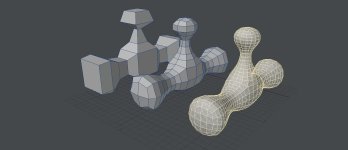I wish LightWave's subpatching technology can be brought into Blender, yes it can't handle N-gons, but the word is it subdivide into less polygons compared to conventional sub-d and is more efficient ? I don't know...it just feels good to have another option.
That´s blender dreams, this thread was supposed to be a Lightwave wish list

wishes that I doubt will happen, they have their own "better" subpatch method in terms of quality, they could perhaps just make it more efficient and speed it up if possible, that´s all it needs.
The rest is probably about assigning shortcuts and make the switch between subpatch and none subpatched easier, one issue is that it takes a bit too long to apply the subpatch modifier, after that it´s fairly ok though, but I need to evaluate the versions more than I have.
I have assigned the activation of subdiv modifier to the quick favourites quick menu, for easier adding it, not as fast as tab, but the difference is that it is a modifier and thus can not be active all the time, there is no hardcoded subpatch surface modeling function in the edit mode of blender, then ctrl-1,2,3 for various levels of divisions (use the main number keys, not numpad)
The issue for me is that I am fixed on the lightwave Quick model focus workflow, while in blender you have to be aware of the scene, object, and edit mode while constructing the model, I just feel more comfortable to do simpler things, fast in lightwave modeler with a focus that doesn´t need me to be aware of it´s context in the same way as in blender, constantly need to be aware of where the mouse cursor is to zoom in, same with selections..feels more easier to get to the point in Lightwave modeler, selecting points, copy and paste in to layers, not collections..which I am not a fan of, though they probably hold some advantages.
Switching between poly, point, and edge mode goes by far easier with a spacebar action than doing the same in blender, with lightwave for me..it´s just easier to find tools and organize them where I want rather than having to be aware of the context Only provided tools in drop down menus of blender, the edit tools in blender nowadays practice the multi tool under one icon workflow, like sketchup..which I hate, makes it much more difficult to find the tool, could be the smooth tool, the scale, push tool, or the tool for various extrusions, they are within the same icon, in a double menu sort of, I think it´s unnecessary, they have wonderful scultping tools/brushes, most of them with their own icon and label within a scroll list, those are not hidden in multifunctional brushes the same way the edit tools are.
Shortcut wizard is almost what you need to be with a blender workflow.