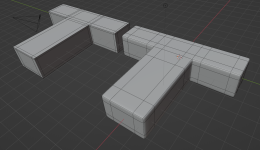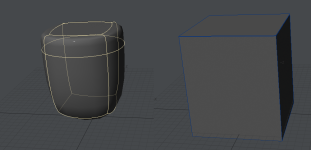Its not about having to work with much higher subdivisions- its as I said about having proper topology to be able to have predictable subivision so you dont' even have to turn it on to know what it will do. In subD that means control edges/loops or sometimes in the case of CC's edge weighting to control the tension of subdivision where you need it.
Subpatch weights in modeler are for the most part worthless in comparison because they sharpen every edge flowing into a vertex which limits the control you have in various directions. The first pic shows that you don't have to have hundred or thousands of polygons to get a predictable shape, you just have to control your edges.
If you like working all the time with subD on- ok that's a choice. but it doesn't give you a proper view of the topology while you're working(which is part of why you don't always see overlapping polgon faces). Take the second pic below, on the left, I've run a bandsaw on an object with subpatch on.... looks like I added it about 3/4 of the way at the top, right?. But on the right you'll see when you turn off SubD, that edge is practically sitting directly next to the top edge instead. Its completely misleading.
But we can chock it up to difference of opinion and that's fine- but the issue I have is that I'm still on LW 2015 because I got sick of them ignoring modeler- its so antiquated in comparison to everything else out there. Just like Rayek said, its really difficult to imagine working in Modeler any longer. Only been waiting for them to address CC subD's since they put them in for version 9, eleven some years ago.
No..I just don´t get it.
do you mean that my first image in post 144, would be more accurate to final topology than the subpatched one? that is just impossible, the subpatch surface is more accurate to the final form intended, than without it active, and that is to keep the lowest geometry level possible intact.
if ctrl d, to freeze it, it would maintain pretty much the shape as with subpatched only.
I understand there are other cases where you have to take a note of all that with geometry but not in others, as I just described...there´s no need.
It all depends on complexity of the model, and isn´t something that is Always valid generally.
As for subpatch weigths, depends on what you model, but you have a point for sure.
As for your pictures, that is a given with hardsurface modeling that subpatch surfaces is interpolating corners to not fit exactly the underlying topology, that is where you need edge weight sharpness or more loops tightly, but that isn´t to say you always need that kind of subpatch hardmodeling, on contrary, you may want rounder edges only, and there..subpatch surfaces will just do fine as is.
Personally I am fully aware of that difference in topology when turning on and off subpatch surfaces, and you would just need to make a decision on to which form you want, add divisions before subpatching, or after, as yo see fit, edge editing can be done in subpatch mode to adjust for that, the subpatch surface mode is there to give you the feedback of the final look of the shape, where the none subpatch mode simple ..isn´t, that pertains for all the cases you intend to smooth out your model with subpatch surface..if not..you simply do not even add any subpatch modifer or level at all.
In blender you either add subpatch set to simple to provide the sharpness, or add edgeloops to maintain the subpatch form more closely to the underlying topology, same in lightwave modeler, except there you can´t have a none destructive simple division, since there are no modifiers.
so I tend to look at it that the topology I aim for, is the one in the subpatch level, and not the base geometry, the switch to none subpatch levels I do not do to check main shape topology really, but to make sure points aren´t intersecting to cause any errors when mergin points etc.