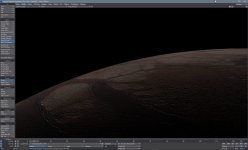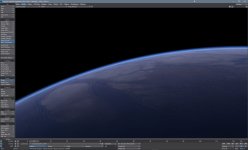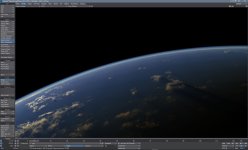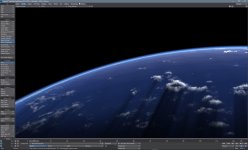Does the atmosphere have IOR?
As I suspected with my little physics knowledge that are avaialable based on a not so high degree education, and provided you trust this source...
Light is propagating through the medium by asymmetry/anisotrophy directional guidance.
Does the Earth have an IOR?
No, the Earth's atmosphere does not have a refractive index (index of refraction, IOR) in the same way that solid materials or transparent substances do. The refractive index is a property that describes how light propagates through a medium, such as glass or water, by bending or changing its direction.
While the Earth's atmosphere does interact with light by scattering and absorbing it, the effects are more complex and vary with factors like atmospheric composition, density, and temperature. These variations in the atmosphere can cause the bending of light rays, known as atmospheric refraction, which can affect the apparent positions of celestial objects and phenomena such as mirages.
However, the refractive index is a specific quantitative measure of how much a material slows down light compared to a vacuum, and the Earth's atmosphere does not have a constant value for such an index across the entire atmosphere. Therefore, it is not accurate to assign a single refractive index to the Earth's atmosphere as a whole.
I could really use a much faster CPU, or GPU solving the volumetrics though, it would really put me in to another level where I could do iterational tweaks much faster and effictive, and also include more objects in the scenes, or multilayered clouds etc, right now it still takes a bit too much of time ..for hobby work.
But had it been much faster, not really any limit to how great it could look, what kind of clouds and planets you could create, apart from maybe the lack of volume bounces/multiple light scattering.
cloud layers like this also have wind directional shaping, this is something you just can´t do (that easy) with pure fractals I believe, the cloud pillar should rise in height but yet drift away directionally the higher up it goes, not sure I could pull that off with fractals..have to look in to that, needs some x,z vector transforms at the height of the volume items base Y scaling...and with some form of lesser influence on the lower part of the Y scaling density.
With VDB simulations you could create such forms though, but to get that detail and voxel resolution simulated on a full sphere, that would take some serious work I think, and hardware up to date.
There is a Jupiter gasplanet preset with embergen, but it´s too slow to simulate for my taste, and too low in resolution, increasing it to desired level for VDB export of good quality..may cause the system to halt.
You could isolate simulate regions only with such forms, but very hard to match VDB shading and Volume shading, since in lightwave it´s not the same, blenders VDB and Volume shading Is the same, so I may try there though, but I just hate it´s fractal set..Lightwave rules there

also much easier in lightwave to get going with direct spherical volumes rather than adding node to node to node and set values for it to conform as spherical in blender.
Samuel Kruger has some planet atmosphere´s in blender that is Awesome as well, may try and engage a bit more with him on this topic, since clouds, space shots, planets is his thing.
There isn´t really any Anisotrophic/asymmetry value either it seems for the atmosphere, usually I go with 0,3-0,5 for the assymmetry though, it just looks better than a value of 0.
The atmosphere should mostly on large scale be homogenous, isotropic, but dust, humidity, and pollution will most likely change that.