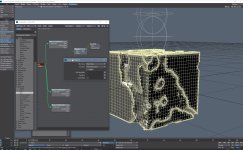Here´s a video from Mark Warner showcasing the process.
Keep in mind that the item shape can´t be seen in openGL, you have to work with it with VPR active.
And to convert it to mesh, you must add a null as a container and in it´s geometry tab, add openVDB evaluator as object replacement, once added, click on it´s properties and you will enter it´s nodal interface, fromt the vdb tools you add a shape to volume, click on that, and select your item shape as source primitive, keep it set to level set, and set a proper voxel size ( which can be hard to determine at first) to large voxel size and you will get a big low resolution box, too low and the system may freeze or crash.
One annoying thing about this crude VDB tool, if you increase or decrease voxel size on that shape to volume node, nothing will happen in the viewport, it doesn´t refresh update, you have to disconnect the grid from to the grid input, and reconnect in order for it to update the new resolution (not sure if there is some shortcut that you could assign to something?)
Also..cloning an item shape, and trying to move to form a larger mass, and add csg node to combine voxel meshes, doesn´t seem to work, I have to add a new item shape and do that for the merging to work.
Feed the shape to volume node grid output to the main openVDB grid input.
It is now a remeshed as a voxel representation in openGL, only now can you go to file/save/save transformed object ..in order to convert it to a True polygon mesh