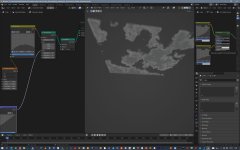TOPIC...EXPORTING FRACTAL VOLUME ITEMS FROM LIGHTWAVE TO BLENDER AND VICE VERSA..
Erikals asked me about wether or not it was possible to save out Lightwave´s volumetric items with it´s fractals in to blender,
but it´s not possible since it´s not based on VDB.
I just recently discovered the volume cube node in blenders Geometry nodes, and it is kind of easier to setup for clouds in blender than just working with a principled volume material in blender, it is a bit different since it has some form of voxel grid and you have to take the resolution in consideration, but it seems to work better with the actual texture in that type of volumetric container so to speak.
Now, this actually allows for exporting out as VDB to lightwave, or back to blender if you want that.
I first tried by simply saving to usd which should save any vdb in to a volume folder with the vdb file, but I was just gambling and did so with what I started with, which was just a basic cube I then went in to geometry nodes and swapped to a volume cube, but that doesn´t work since the outliner has no VDB container present.
So I then added an empty volume, that by itself has no geometry nodes, but there´s a modifier for that which I added, then retargeted it to the already setup geometry nodes.
So once that was done and exported, the volume VDB file is there in the volume folder, and it exports well in to Lightwave ( see images) though I was just testing so more resolution is needed and some more tweaks.
But there you go,
we can export blender cloud fractals in to Lightwave that are there in a volume item so to speaK, but unfortunately not the other way around..which is what I want.
The technology is there for Lightwave developers to look at and see if something similar could be made for lightwave.
A side note I mentioned else where is that you can also convert the fractals in blender to a mesh.
The volume cube also offers realtime openGL feedback, That is not possible with Lightwave´s volume item, may slow down a bit depending on resolution though.
Realtime openGL of the volume cube, to note is that we have the volume cube which just controls the density of the volume, fractal type, resolution and overall scaling of the cube, a set material node has to be inserted between teh volume cube and the output, and it´s material with emission, density, anisotrophy is handled as usual with principled nodes in node shader instead...
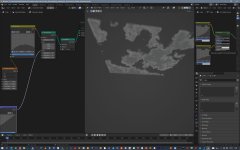
eevee engine, almost realtime but slower than opengl, you need to set very high samples for the volumetrics, so it is that together with the actual volume cubes resolution that may slow the system down...

And the cool volume to mesh node in geometry nodes (it´s also there as a modifier in the modifier list), so th clouf fractals are now a true polygon mesh....

And added an empty volume to the blender scene, and a geometry node modifier and targeted this geometry setup I had made, then export by USD in blender alpha 3.3 ..this saves any vdb file out to a volume folder, for a possibility to import to Lightwave, too rough in quality, but it was just first testing if it works or not, sadly we don´t have the tech to do it the other way around which I would have been even more appreciative about...

All this cool stuff with new tech in blender, as I mentioned in another thread, Lightwave´s fractals still rules, the above fractals from blender is musgrave wit fbm noise, the below is just a fbm noise, they are a bit different in character, but lightwave´s fractal RULES, And it´s much easier to tweak them to perfection with a balance between scale and noise.
Density shading and shadow or scattering is a bit too low in the sample below, but noise and softness is nice, some curve nodes to set more lower density at y-height, and some additional curves to clamp texture values.
To sum it up, fractal clouds on volume items of various types, are still looking better and easier to work with inside of Lightwave, as long as you can get away with no multiple scattering, and no GI on the clouds, it will also render faster I believe.
Personally I think, only terragen competes with lightwave fractals(cinema4D, maya, max excluded in the consideration)
Also, it´s easier to get a feedback on the cloud noise within Lightwave VS Terragen due to the fact that it iterates refreshes VPR faster than terragens previewer.