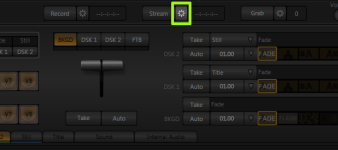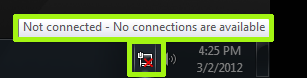Problem Description
When trying to stream:
You will want to verify that the internet connection is active.
Steps to Fix / Workaround
When trying to stream:
- the time does not start
- the “configure stream” is blank.
You will want to verify that the internet connection is active.
Steps to Fix / Workaround
- Launch a new session then enter Live Production.
- Click on the Configure Stream gear.
View attachment 124839
- Choose one of the default flash stream options. If it says page can't e displayed close the window.
View attachment 124840
- Click on the [X] in the upper right corner to close the session and click on the Arrow to return to the home screen.
- Once on the home screen click on “Shut Down” and choose “Exit to Windows”
View attachment 124841
- In Windows look at the task bar near the time (normally in the lower right corner of the screen) and see if the network cable icon is showing to the cable to be plugged in, and active. If not check the network cable.
View attachment 124842
Attachments
Last edited: