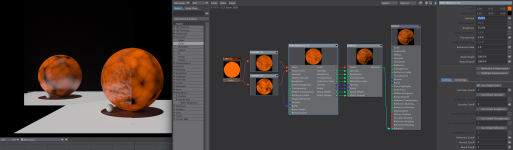LWTypes::LWXPanelHint notify_hint[] =
{
XpCHGNOTIFY( UI_Change_Notify ),
XpLABEL ( 0, node_name ),
XpDIVADD ( Interface_Bump_Dropoff_ID ),
XpGROUP_( Interface_Group_Settings_ID ),
XpH( Interface_Use_Simple_Color_ID ),
XpH( Interface_Full_Color_Cutoff_ID ),
XpH( Interface_Use_Simple_Specular_ID ),
XpH( Interface_Full_Specular_Cutoff_ID ),
XpH( Interface_Specular_Cutoff_ID ),
XpH( Interface_Use_Simple_Roughness_ID ),
XpH( Interface_Full_Roughness_Cutoff_ID ),
XpH( Interface_Use_Simple_Transparency_ID ),
XpH( Interface_Full_Transparency_Cutoff_ID ),
XpH( Interface_Use_Simple_Refraction_ID ),
XpH( Interface_Full_Refraction_Cutoff_ID ),
XpH( Interface_Refraction_Cutoff_ID ),
XpH( Interface_Normal_Cutoff_ID ),
XpH( Interface_Bump_Cutoff_ID ),
XpH(0),
XpLABEL( Interface_Group_Settings_ID, "Settings" ),
XpGROUP_( Interface_Group_GI_Settings_ID ),
XpH( Interface_Independent_GI_Settings_ID ),
XpH( Interface_GI_Use_Simple_Color_ID ),
XpH( Interface_GI_Full_Color_Cutoff_ID ),
XpH( Interface_GI_Use_Simple_Specular_ID ),
XpH( Interface_GI_Full_Specular_Cutoff_ID ),
XpH( Interface_GI_Specular_Cutoff_ID ),
XpH( Interface_GI_Use_Simple_Roughness_ID ),
XpH( Interface_GI_Full_Roughness_Cutoff_ID ),
XpH( Interface_GI_Use_Simple_Transparency_ID ),
XpH( Interface_GI_Full_Transparency_Cutoff_ID ),
XpH( Interface_GI_Use_Simple_Refraction_ID ),
XpH( Interface_GI_Full_Refraction_Cutoff_ID ),
XpH( Interface_GI_Refraction_Cutoff_ID ),
XpH( Interface_GI_Normal_Cutoff_ID ),
XpH( Interface_GI_Bump_Cutoff_ID ),
XpH(0),
XpLABEL( Interface_Group_GI_Settings_ID, "GI Settings" ),
XpTABS_( Interface_Tab_Optimize_Settings_ID ),
XpH( Interface_Group_Settings_ID ),
XpH( Interface_Group_GI_Settings_ID ),
XpH(0),
XpEND
};