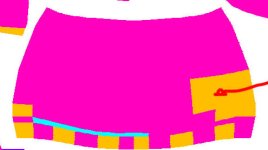geo_n
New member
The second scenario is if you only have one mesh that you simply want to bake out material color from, then you can use the baker's bake onto self functionality (where you have no BG layer selected). In that case it will more or less render out the polys directly and there should never be any missed areas.
This would be a great addition! Just a simple baking out process with no fuss and no post ps work. Thanks again for looking into this.
Here's a complete breakdown of dDo. Pbtexture baker already do some of what xnormal does so that's another time saver.