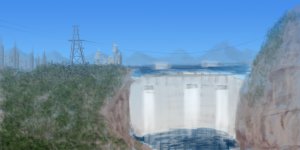stevecullum
Lightwave junkie
Just scribbling down a few ideas that might make a good scene. Got a couple of others to do before I decide which to develop further though.
Its only the last couple of days I've done things like this. Apart from thumbnail scrawls in my sketch book, most of the time I've either worked from someone else's concepts or just rushed in and got busy in Lightwave.
Good way to test ideas out before committing to polys and then finding out the composition sucked!
Thanks for getting this thread going Graham and giving me the inspiration to have a go :thumbsup:
Its only the last couple of days I've done things like this. Apart from thumbnail scrawls in my sketch book, most of the time I've either worked from someone else's concepts or just rushed in and got busy in Lightwave.
Good way to test ideas out before committing to polys and then finding out the composition sucked!
Thanks for getting this thread going Graham and giving me the inspiration to have a go :thumbsup: