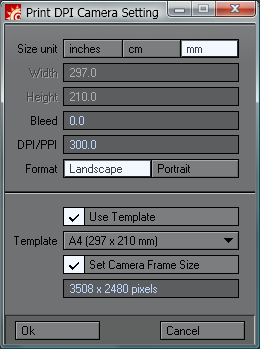DrStrik9
Scene Destroyer
Print is all about resolution. The higher the halftone screen ruling, the higher the render size needed to accommodate the final print size. These days with direct-to-plate imaging, 200 lines of half-tone dots per inch is typical on press.
On a Mac Pro with a single quad core Xeon and 10 GB of RAM, the largest I have ever been able to render in LW 9.6 is 6000 x 6000 (36 million pixels). At 400 ppi, that's a final print size of only 15" square.
So my question is twofold:
1. Would it help to add more ram, or is the 6000 x 6000 limit I'm experiencing simply a function of LW UB running in 32-bit?
2. To get larger renders at print rez, say for posters or packaging 24" x 36" (9700 x 14500) and up ... I tested the theory of just rendering multiple limited regions and comping it all in Photoshop later. Theoretically, this would take only 4 limited region renders at my 36-million pixel limit ... but this does not work: I get the dreaded ""Error: image Creation Failed" each time I attempt to render even a "tiny" sliver of a 9700 x 14500 image (tiny, like 1/20th of the image, or only about 7 million pixels). I also tried limiting the region to something clearly smaller than 6000 x 6000 pixels, thinking maybe the 6000 is a linear limit, rather than the total number of pixels being rendered. But alas, this fails with the same error message also. In fact, there isn't a small enough limited region for LW to render any part of a 9700 x 14500 image.
So how so you get there from here? Is there a plug-in or another method besides limited region for successfully rendering small parts of a print-size image? -- (On Flay I found "LW Stripe" which was originally designed for this purpose, but it's ancient, and available only for Win 95/98 and Alpha! ... I actually had an Alpha about 12 years ago! lol
... I actually had an Alpha about 12 years ago! lol
Thanks for any guidance ...
On a Mac Pro with a single quad core Xeon and 10 GB of RAM, the largest I have ever been able to render in LW 9.6 is 6000 x 6000 (36 million pixels). At 400 ppi, that's a final print size of only 15" square.
So my question is twofold:
1. Would it help to add more ram, or is the 6000 x 6000 limit I'm experiencing simply a function of LW UB running in 32-bit?
2. To get larger renders at print rez, say for posters or packaging 24" x 36" (9700 x 14500) and up ... I tested the theory of just rendering multiple limited regions and comping it all in Photoshop later. Theoretically, this would take only 4 limited region renders at my 36-million pixel limit ... but this does not work: I get the dreaded ""Error: image Creation Failed" each time I attempt to render even a "tiny" sliver of a 9700 x 14500 image (tiny, like 1/20th of the image, or only about 7 million pixels). I also tried limiting the region to something clearly smaller than 6000 x 6000 pixels, thinking maybe the 6000 is a linear limit, rather than the total number of pixels being rendered. But alas, this fails with the same error message also. In fact, there isn't a small enough limited region for LW to render any part of a 9700 x 14500 image.
So how so you get there from here? Is there a plug-in or another method besides limited region for successfully rendering small parts of a print-size image? -- (On Flay I found "LW Stripe" which was originally designed for this purpose, but it's ancient, and available only for Win 95/98 and Alpha!
Thanks for any guidance ...