- Home
- Forums
- Historical Records
- Lightwave
- LightWave 3D Technique Discussions
- LW - General Techniques, Tips & Tricks
You are using an out of date browser. It may not display this or other websites correctly.
You should upgrade or use an alternative browser.
You should upgrade or use an alternative browser.
PLANET TUT
- Thread starter jimmahbee
- Start date
prometheus
REBORN
what kind of planet?
and which tutorial was great..but slow?
and which tutorial was great..but slow?
prometheus
REBORN
To be aware of, the new primitive type, shape and sphere..is slower to render than a standard simple mesh sphere with basic subdiv levels, almost twice as long to render.
and that is with the lowest quality (1) and will be even much slower if you lower that.
so depending on resolution of the planet, the close up and roundness, it is good to use true model spheres instead to render faster, unless you would need to go so close to the planet that you need a higher subdivision level.
The primitive shape sphere is only saved within the scene, so a bit trickier to load to other scenes though you can do that.
And a modeled mesh sphere is saved with surfaces per object, not scene.
Volumetrics I think is out of the question here, since you need faster renders.

and that is with the lowest quality (1) and will be even much slower if you lower that.
so depending on resolution of the planet, the close up and roundness, it is good to use true model spheres instead to render faster, unless you would need to go so close to the planet that you need a higher subdivision level.
The primitive shape sphere is only saved within the scene, so a bit trickier to load to other scenes though you can do that.
And a modeled mesh sphere is saved with surfaces per object, not scene.
Volumetrics I think is out of the question here, since you need faster renders.
WaveRider
New member
That low-orbit stuff was so easy with the old OGO_Taiki plugin; it saved me multiple times, lol. I wonder what happened to the creator and the tech. Product page is still up.Volumetrics I think is out of the question here, since you need faster renders.
Anyways, sorry for the semi-OT. These days I'd probably do the planets it with spheres...again.
Attachments
prometheus
REBORN
Ogo taiki, yeah..was great to some degree, a shame it couldn´t establish itself in Lightwave.OGO_Taiki was simply discontinued, it was more of a side project for him.
also it stopped at 32bit.
nice for its time, but these days there are better ways,
LightWave Octane for example >
Too many quality settings, to many panels settings in a very confusing way, and difficult to get good quality overall without entering every little parameter.
And no fully dedicated development during enough time.
32 bit only, LW 2018 and up can´t use it.
Good thing about it was the fully infinite cloud layers and full planet scaling, going from sea, land up in the air, above the clouds to space, doing that manually in Lightwave would take some serious work with other techniques.
As for octane, I wouldn´t compare it to ogo taiki, nor call it a better way, these are completely different techniques.
As for the octane sample, it´s just about textures mostly, and in this case he uses real artist paintings from a friend, high res, and converted to materials..but you can just use standard lightwave for that mostly, the other part is more about render speed in octane.
What he doesn´t show is the cloud layering, if you use such stuff, it will be quite flat and probably not reacting to light properly, though you may be able to use a volumetric material component to simulate that more accurately, but that technique only holds up for distant planet shots, not going closer, where you almost would require some form of true volumetrics.
The octane sample isn´t showing at it´s best though, not sure if he just didn´t have time to adress that, but the atmosphere would need a softer edge, thinning out reaching space level, I think he mentioned some of it there though.
prometheus
REBORN
These kinds of cloud shadows isn´t possible with pure geometry surfacing clouds, then again..these are a bit exxagerated in scale, usually clouds from space are quite flat ..thin in the looks, but it depends on how close you get to the planet, a delicate balance, so these belows are far from perfect either, so I am working on that from time to time when I feel like for it.
Atmosphere needs atmosphere, meaning thickness and anisotrophy/asymmetry values, so you could hint the ground but still feel that there is atmosphere density, this must be balanced with the right settings for density, scattering, asymmetry.
Fog etc below, and clouds casting dark shadows in the atmosphere itself is also something nice to see when there is other cloud layers or dense fog in the atmosphere..
So, one geometry mesh, surface layered, this case pure fractals (fractals are hard to work with and get right, takes longer to render, so finding other painted, created maps at very very high resolution may be the best)
One volume item (has to be none pyroclastic) for the atmosphere
One Volume item with proper fractals for the clouds, weather, turbulence..pick whatever you find interesting.
The hardest part is to get the scaling right on both the distrubition, fine detail scale, thickness scale only at certain areas ( which I need to adress)
Also need to adress thinner edges of the atmosphere a bit more, ogo taiki samples were nicely setup with that, so more work on that.
That said, only use this when you want more close up shots, with controllable light design of the shadows, colors etc, very very render costly, may work for you with stills.
For animations you would need to boost up the CPU as Well as getting render farm access I would guess.
If using distant planets, go with pure surface methods as shown with Octane.
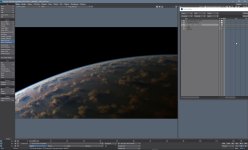

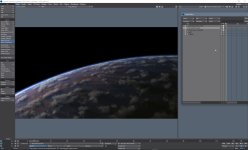
Atmosphere needs atmosphere, meaning thickness and anisotrophy/asymmetry values, so you could hint the ground but still feel that there is atmosphere density, this must be balanced with the right settings for density, scattering, asymmetry.
Fog etc below, and clouds casting dark shadows in the atmosphere itself is also something nice to see when there is other cloud layers or dense fog in the atmosphere..
So, one geometry mesh, surface layered, this case pure fractals (fractals are hard to work with and get right, takes longer to render, so finding other painted, created maps at very very high resolution may be the best)
One volume item (has to be none pyroclastic) for the atmosphere
One Volume item with proper fractals for the clouds, weather, turbulence..pick whatever you find interesting.
The hardest part is to get the scaling right on both the distrubition, fine detail scale, thickness scale only at certain areas ( which I need to adress)
Also need to adress thinner edges of the atmosphere a bit more, ogo taiki samples were nicely setup with that, so more work on that.
That said, only use this when you want more close up shots, with controllable light design of the shadows, colors etc, very very render costly, may work for you with stills.
For animations you would need to boost up the CPU as Well as getting render farm access I would guess.
If using distant planets, go with pure surface methods as shown with Octane.
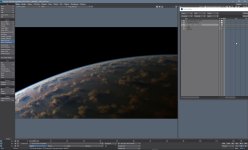

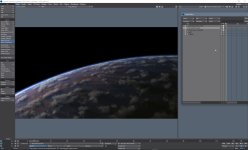
Last edited:
prometheus
REBORN
Posting more samples here in link below to a thread we already have, now..cloud samples above is quite poor, just basics, needs much more tweaking, requires some work with more fractals driving other inputs etc..so a little better sample in the thread down below, can be tweaked endlessly or until you retire..so it´s a matter of time, passion, age and a good eye and knowing of how every little fractal value is affecting eachother.
Lightwave volumetric Items, clouds and sky moods, planet clouds, fog, godrays Part 2. | Page 7 | NewTek Forums
Lightwave volumetric Items, clouds and sky moods, planet clouds, fog, godrays Part 2. | Page 7 | NewTek Forums
prometheus
REBORN
I haven´t made those public, my hard work currently.Interesting, is there any scenes files around to open these up and have a look in how its done?
But I think there are one somewhere perhaps made initially by Jarno I think, not sure though.
prometheus
REBORN
Setting up the planet with a simple surface to be replaced with higher texture, or a fractal texture, and including the volumetric atmosphere layer, that I may be able to do and upload.Ok, thanks for the heads up ill have a look around for this.
Cloud volume layers though, I may probably exclude, my speciality sort of.
But I am a bit busy this week too.
prometheus
REBORN
You know what, there actually is a scene in the original content in Lightwave 2019, I knew something was out or in thereOk, thanks for the heads up ill have a look around for this.
Bjut I forgot about it, it´s fully volumetric for the cloud layers, and the atmosphere, quite nicely setup, there´s only one problem..maybe
The earth atmosphere is too small to be real. (101meter in Radius)
At those real world scales, it may be tricky to navigate.
Keep in mind that you may need to adjust grid display settings to several hundreds, or km, depending on what you want to move, camera and other objects, moving around with a grid settings of one meter at those scale, it will be a pain in the, but it depends on if you need to match several other objects in proximity to eachother, or just move the camera in space without that reference.
But my tests above is even smaller..I did make some other planet clouds that is at earth scale though.
at those larger scales, you have to set scatter values differently, because you are in principle scaling everythin if you scale the size up, the scattering impact etc.
So here you go, Earth High-Res is the scene you are looking for to check how it´s done, basicly.
path is something like this....
LIGHTWAVE 2019.03 upgrade\lightwave_2019_content\LightWave_2019_Content\Scenes\Primitive_Shapes\Earth_Volume
So I´m sorry I couldn´t provide you with this earlier, select atmosphere layer and check how that is setup by clicking on edit nodes, there you will see the classic color layer node, which has a gradient distance to object setup.
Same with clouds, select that layer and edit nodes to see the fractal cloud node setup.

Last edited:

