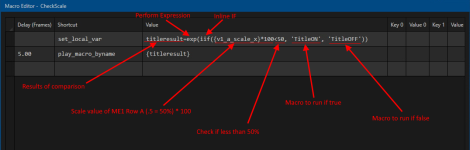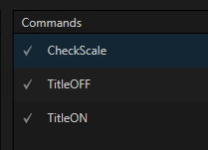Hi @kanep and @SBowie, I would like to use operations and expressions in macros for some problems. But I have not been able to find an example in the Automation and Integration Guide to help me do this. For example, I have three compositions saved in an ME, and when one of them is scaled to a certain value, a name bar or a lower third will appear, and I don't know how to write these statements in macros edit in a certain way. I don't know how to write these statements in macros edit in what way. For example, how to write in shortcut cell, what to write in value cell, can you write a specific example for my reference, thanks in advance!
Operations and Expressions in macros
- Thread starter leo.yon
- Start date