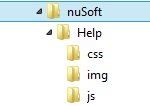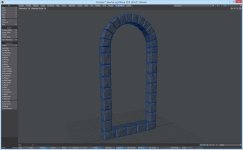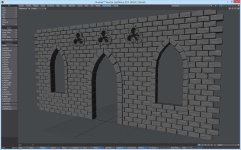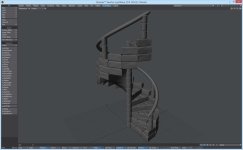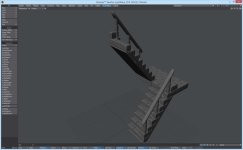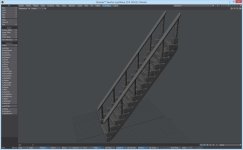You are using an out of date browser. It may not display this or other websites correctly.
You should upgrade or use an alternative browser.
You should upgrade or use an alternative browser.
nuArchitect bundle extensions
- Thread starter KANUSO
- Start date
Attachments
Attachments
Attachments
JohnMarchant
Well-known member
Thanks Kanuso
Hello,
the Installation notes (sorry for not posting them with the first entry):
All zip files are build identically. They include every file which is part of the Extension and should be installed as follows:
All files with the fileextension .ls should be placed in your pluginpath of LW (this is where the other .ls-files of the nuArchitect bundle are)
All files with the fileextension .html should be placed in the help-Folder of the nuArchitect Folder (this is where the other .html-files of the nuArchitect bundle are)
All files with the fileextension .jpg should be placed in the img-path of the help-path of nuArchitect (this is where the other .jpg-files of the nuArchitect bundle are)
All other files should be placed in the folder you have entered in the preferences-tab of any geometry creating script of the nuArchitect bundle
Sorry again for the late description
Regards,
KANUSO
the Installation notes (sorry for not posting them with the first entry):
All zip files are build identically. They include every file which is part of the Extension and should be installed as follows:
All files with the fileextension .ls should be placed in your pluginpath of LW (this is where the other .ls-files of the nuArchitect bundle are)
All files with the fileextension .html should be placed in the help-Folder of the nuArchitect Folder (this is where the other .html-files of the nuArchitect bundle are)
All files with the fileextension .jpg should be placed in the img-path of the help-path of nuArchitect (this is where the other .jpg-files of the nuArchitect bundle are)
All other files should be placed in the folder you have entered in the preferences-tab of any geometry creating script of the nuArchitect bundle
Sorry again for the late description
Regards,
KANUSO
jwiede
Electron wrangler
Hello,
the Installation notes (sorry for not posting them with the first entry):
All zip files are build identically. They include every file which is part of the Extension and should be installed as follows:
All files with the fileextension .ls should be placed in your pluginpath of LW (this is where the other .ls-files of the nuArchitect bundle are)
All files with the fileextension .html should be placed in the help-Folder of the nuArchitect Folder (this is where the other .html-files of the nuArchitect bundle are)
All files with the fileextension .jpg should be placed in the img-path of the help-path of nuArchitect (this is where the other .jpg-files of the nuArchitect bundle are)
All other files should be placed in the folder you have entered in the preferences-tab of any geometry creating script of the nuArchitect bundle
Just to be sure I understand, where does the nuArchitect folder itself go? The same folder (plugin folder) as the .ls files? Or where?
Also, from what you've said, it sounds like the hierarchy should go as follows:
plugin folder/
- *.ls files
- nuArchitect/
- - help/
- - - *.html files
- - - imp-path/
- - - - *.jpg files
Does that look correct (presuming nuArchitect folder goes in plugins dir)? If nuArchitect folder goes elsewhere, does that at least reflect the proper hierarchy _under_ the nuArchitect folder?
Thanks!
Hi jwiede,
to use the extensions, you should have installed the nuArchitect bundle.
Here i give you a hint of what is going on:
plugin folder/
- *.ls
- main folder of nuArchitect (it does not matter how you will name it, and it does not matter where you create it. This is the path you should set in th preferences-tab). In this example it will be named "nuArchitect".
for example:
- nuArchitect/
-- help/
--- img/
--- css/
--- js/
in the "help" folder *.html
in the "img" folder *.jpg
in the "css" folder style.css (which is included in the nuArchitect-bundle)
in the "js" folder nu.js (which is included in the nuArchitect-bundle)
all other files are going directly into the nuArchitect folder. (no .ls - no .html - no .jpg - no .css - no .js - is found there
View attachment 140212
I hope this is giving you a hint.
Regards,
KANUSO
to use the extensions, you should have installed the nuArchitect bundle.
Here i give you a hint of what is going on:
plugin folder/
- *.ls
- main folder of nuArchitect (it does not matter how you will name it, and it does not matter where you create it. This is the path you should set in th preferences-tab). In this example it will be named "nuArchitect".
for example:
- nuArchitect/
-- help/
--- img/
--- css/
--- js/
in the "help" folder *.html
in the "img" folder *.jpg
in the "css" folder style.css (which is included in the nuArchitect-bundle)
in the "js" folder nu.js (which is included in the nuArchitect-bundle)
all other files are going directly into the nuArchitect folder. (no .ls - no .html - no .jpg - no .css - no .js - is found there
View attachment 140212
I hope this is giving you a hint.
Regards,
KANUSO
Attachments
nuArchStones
nuArchStones is to create arches made of stones.
View attachment 140343
View attachment 140344
Install this as described in this thread.
nuArchStones is to create arches made of stones.
View attachment 140343
View attachment 140344
Install this as described in this thread.
Attachments
Hi daforum,
I am not sure if I understand you right.
Do you mean each script of the bundle separat? Yes, they do, if they are installed right. Each part of the bundle works for its own. They share only a path for input and Output and help.
Or do you mean if the scripts run without LW? No, they do not.
If you want for example only some scripts, than you can delete all other scripts (*.ls) and their corresponding help files and graphics. But why not installing all? Is it because of the disk space they need?
If this is the reason and you can work without help, than you can delete the help-folder of the nuArchitect-bundle iclusive the subfolders in it.
If this is not the reason, than describe what is the reason for your question.
Regards,
KANUSO
I am not sure if I understand you right.
Do you mean each script of the bundle separat? Yes, they do, if they are installed right. Each part of the bundle works for its own. They share only a path for input and Output and help.
Or do you mean if the scripts run without LW? No, they do not.
If you want for example only some scripts, than you can delete all other scripts (*.ls) and their corresponding help files and graphics. But why not installing all? Is it because of the disk space they need?
If this is the reason and you can work without help, than you can delete the help-folder of the nuArchitect-bundle iclusive the subfolders in it.
If this is not the reason, than describe what is the reason for your question.
Regards,
KANUSO
i was just curious if they work as a regular script without having to install everything else.
Some scripts are using files from the "nuArchitect" folder. If these files are not present, than there is nothing to create for these scripts. You will mostly notice this by empty sketch-boxes.
With other words: at least this Folder should be present and filled with its files.
The helpfolder and its subfolders can be deleted (of course no help will be available than).
Regards,
KANUSO
nuWallStones
nuWallStones is to create walls made of stone. Including Windows, Arch and Passes.
View attachment 140472
View attachment 140473
Install this as described in this thread.
If you have nuArchStones installed, than you don't Need to install the *.nas files in this zip.
Have fun,
KANUSO
nuWallStones is to create walls made of stone. Including Windows, Arch and Passes.
View attachment 140472
View attachment 140473
Install this as described in this thread.
If you have nuArchStones installed, than you don't Need to install the *.nas files in this zip.
Have fun,
KANUSO
Attachments
nuStairStones
nuStairStones is to create stairways made of stones.
You can create 3 types of stairways. Spiral, U-Turn and Straight.
View attachment 140533 View attachment 140537 View attachment 140538
View attachment 140536
Regards,
KANUSO
nuStairStones is to create stairways made of stones.
You can create 3 types of stairways. Spiral, U-Turn and Straight.
View attachment 140533 View attachment 140537 View attachment 140538
View attachment 140536
Regards,
KANUSO
Attachments
Because of that strange Default material in the 2018.0.2 modeler (I don't like this specular setting and the color is to dark for my old eyes...), I think about to give all nuArchitect scripts the possibility to set the Default material to something more eye friendly (Settings for the main attributes).
Please give me a short note about this.
You have an idea for a new Extension for the nuArchitect bundle? Let me hear about!
You have an idea for changes on the bundle? Let me hear about!
At the Moment I'm working on the nu...Stones scripts to make it possible to get more sharp edges and Speed some things up. The slow creation with higher detail is because the slow "togglepatches / freezecurves" and is not in my range to Change this, but some better stone Management will bring more speed.
I'm also working on nuBridgeStones (no, not the tires company) a script to create bridges made of Stones.
Regards,
KANUSO
Please give me a short note about this.
You have an idea for a new Extension for the nuArchitect bundle? Let me hear about!
You have an idea for changes on the bundle? Let me hear about!
At the Moment I'm working on the nu...Stones scripts to make it possible to get more sharp edges and Speed some things up. The slow creation with higher detail is because the slow "togglepatches / freezecurves" and is not in my range to Change this, but some better stone Management will bring more speed.
I'm also working on nuBridgeStones (no, not the tires company) a script to create bridges made of Stones.
Regards,
KANUSO
omichon
New member
Can't agree more about the strange Default material choice in Modeler 2018. I wonder how such low contrast surface/bground with such tight hotspot has been chosen.Because of that strange Default material in the 2018.0.2 modeler (I don't like this specular setting and the color is to dark for my old eyes...), I think about to give all nuArchitect scripts the possibility to set the Default material to something more eye friendly (Settings for the main attributes).
KANUSO
My eyes are too old for that too I am afraid :\
OK, because I'm not the only one who want an other default material in the modeler, I give at least the nuArchitect bundle a way to change this. I wonder why the Default Surface can not be changed by the user. As well as the color of the grid and axes (dark grey on medi grey is not the best to my old eyes) maybe the gods of LW make this possible in LW2020...
Argh.... can anyone tell me how to turn off that strange spellchecker here???
Does anyone know how much space every user can have here to upload attachments?
I don't want to run out of space with the Uploads of the nuArchitect bundle / extensions and updates.
By the way, the update of the bundle is almost done. some of the scripts get changes, all of the scripts get a workaround to handle the default material.
Regards,
KANUSO
Argh.... can anyone tell me how to turn off that strange spellchecker here???
Does anyone know how much space every user can have here to upload attachments?
I don't want to run out of space with the Uploads of the nuArchitect bundle / extensions and updates.
By the way, the update of the bundle is almost done. some of the scripts get changes, all of the scripts get a workaround to handle the default material.
Regards,
KANUSO