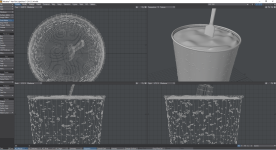tischbein3
Active member
this one:
https://www.lightwave3d.com/assets/plugins/entry/lwo3-loader/
make it open source, so other can integrate the new lwo3 file into their projects.
One of the reasons there was / is a wide support to lwo was that it had their loader
aviable as source and documented.
https://www.lightwave3d.com/assets/plugins/entry/lwo3-loader/
make it open source, so other can integrate the new lwo3 file into their projects.
One of the reasons there was / is a wide support to lwo was that it had their loader
aviable as source and documented.