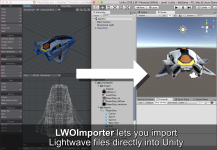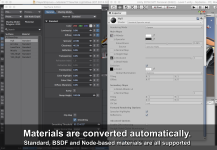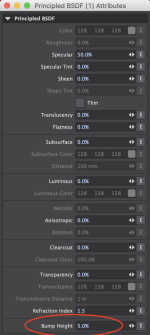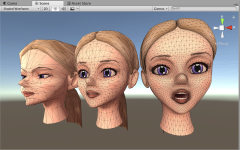escape_artist
New member
Hi, I've just released a really useful tool for any Unity/Lightwave users out there: LWO Importer. Link here.
Here's a link to the YouTube trailer.
And some screenshots:
View attachment 143174 View attachment 143175 View attachment 143176
Unity's support for Lightwave files is... how to put this tactfully... lacking. So in order to get meshes into Unity the general process is to copy all your layers into a new object file, strip out any unwanted geometry like splines etc, triple your polygons, then export the file as an .fbx before finally importing into Unity. Then you'll find your mesh is 180 degrees rotated, so you need to add a parent GameObject to rotate it back. Things are generally pretty tedious and messy.
Not any more!
LWO Importer allows Unity to handle .lwo files directly. Any .lwo files within a Unity project will be automatically imported once this assert is installed. This means:
- Immediate feedback. Save your object in Lightwave, switch to Unity and the mesh will update instantly
- Support for NGons and Quads - so no need to keep triangulating your mesh.
- Converts all Lightwave surfaces to Unity materials.
- Layer names, hierarchy and pivot-points are retained. The model will be organised in Unity exactly as it is in Lightwave.
Plus a bunch more features. For full details check out the Unity Asset Store
Development is ongoing: I'm currently working on supporting Catmull-Clarke subdivision surfaces. After that, automatic vertex splitting over Lightwaves surface smoothing threshold.
The feedback I've got so far has been overwhelmingly positive and I hope that if you should use it, then you find it very helpful.
Also, if you have any other feature requests then please let me know.
- Chris
Here's a link to the YouTube trailer.
And some screenshots:
View attachment 143174 View attachment 143175 View attachment 143176
Unity's support for Lightwave files is... how to put this tactfully... lacking. So in order to get meshes into Unity the general process is to copy all your layers into a new object file, strip out any unwanted geometry like splines etc, triple your polygons, then export the file as an .fbx before finally importing into Unity. Then you'll find your mesh is 180 degrees rotated, so you need to add a parent GameObject to rotate it back. Things are generally pretty tedious and messy.
Not any more!
LWO Importer allows Unity to handle .lwo files directly. Any .lwo files within a Unity project will be automatically imported once this assert is installed. This means:
- Immediate feedback. Save your object in Lightwave, switch to Unity and the mesh will update instantly
- Support for NGons and Quads - so no need to keep triangulating your mesh.
- Converts all Lightwave surfaces to Unity materials.
- Layer names, hierarchy and pivot-points are retained. The model will be organised in Unity exactly as it is in Lightwave.
Plus a bunch more features. For full details check out the Unity Asset Store
Development is ongoing: I'm currently working on supporting Catmull-Clarke subdivision surfaces. After that, automatic vertex splitting over Lightwaves surface smoothing threshold.
The feedback I've got so far has been overwhelmingly positive and I hope that if you should use it, then you find it very helpful.
Also, if you have any other feature requests then please let me know.
- Chris
Attachments
Last edited: