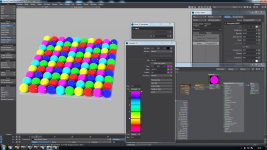Is anyone else having issues with the 2020.0.3 Instance Info node and the ID Index output?
This one's probably worthy of a bug report.
I've tried trashing configs and a fresh install but the problem looks to be within LW2020. Couldn't find mention of it on the forums, so I'm posting to see if anyone has similar issues or possible solutions.
Images show that the setup works as expected in 2019.1.5, but in 2020.0.3 all instances inherit the last color key, in this case key #9 ouputs red.
This one's probably worthy of a bug report.
I've tried trashing configs and a fresh install but the problem looks to be within LW2020. Couldn't find mention of it on the forums, so I'm posting to see if anyone has similar issues or possible solutions.
Images show that the setup works as expected in 2019.1.5, but in 2020.0.3 all instances inherit the last color key, in this case key #9 ouputs red.