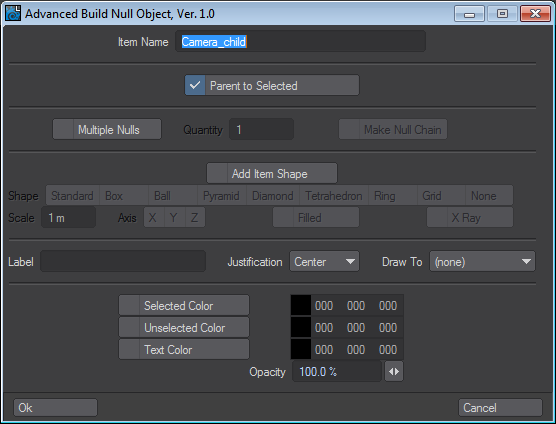Kryslin
New member
Ok, I'm cobbling together an lscript that assigns weights symmetrically, (Given right and left tags for the weights and bones, it's actually pretty trivial) to bones in a rig. I would like to select the item I choose in my bones popup menu, and center it, so the user can see where the selected bone is in the rig, so as to aid weight map selection.
I'm using a ctlpopup for my list of bones, but nothing I'm reading in my documentation says anything about having a UDF attached to it to handle this...
Any suggestions?
I'm using a ctlpopup for my list of bones, but nothing I'm reading in my documentation says anything about having a UDF attached to it to handle this...
Any suggestions?