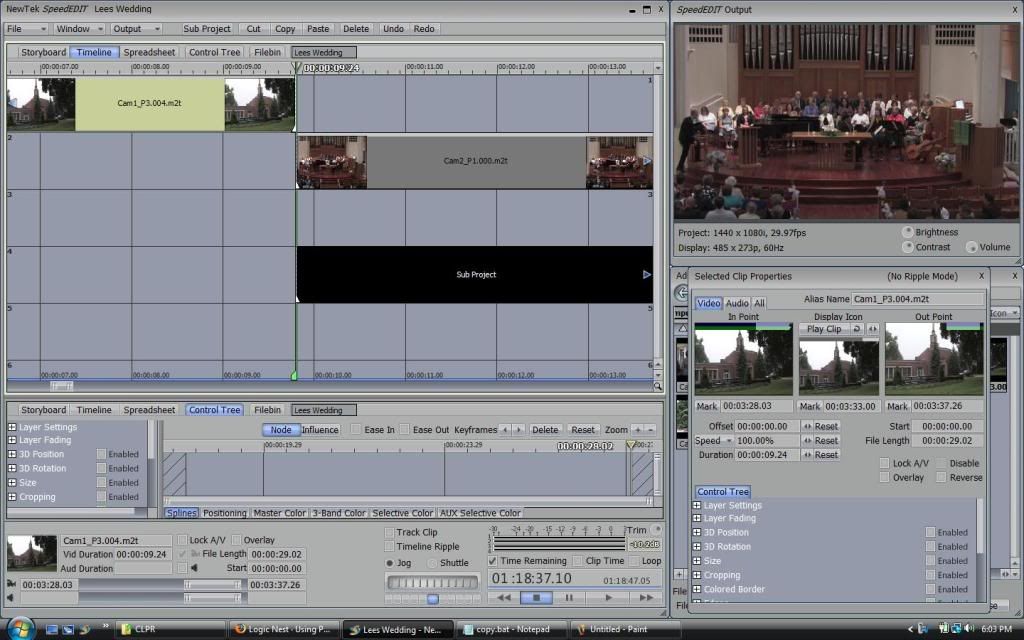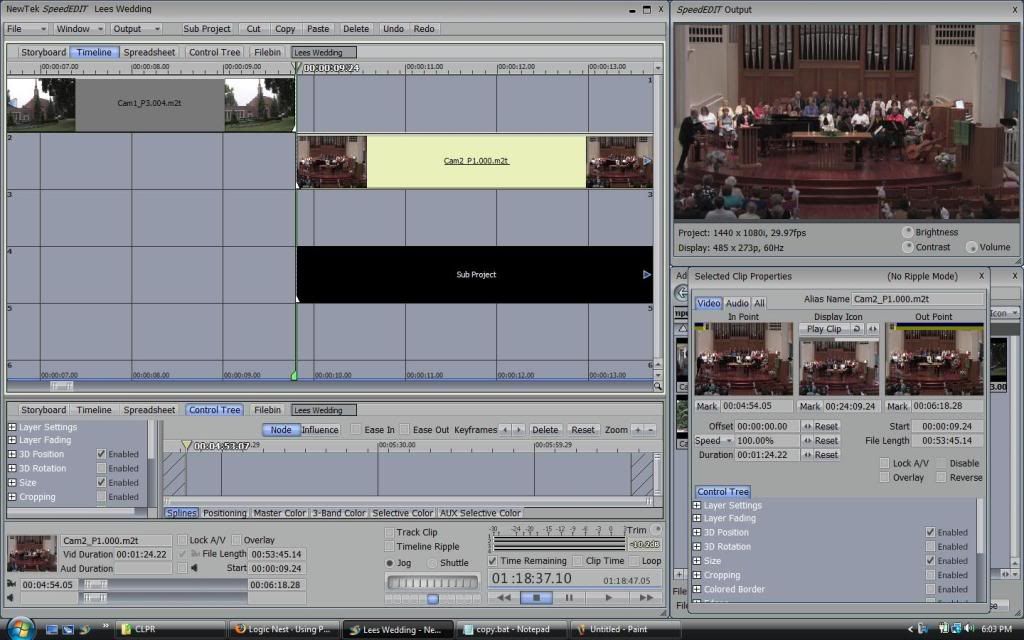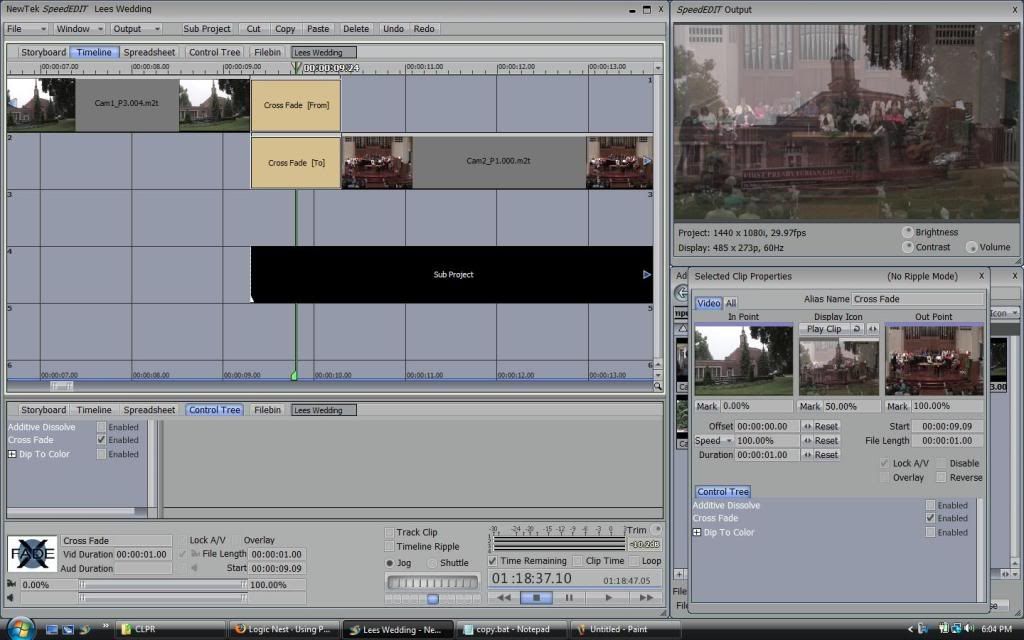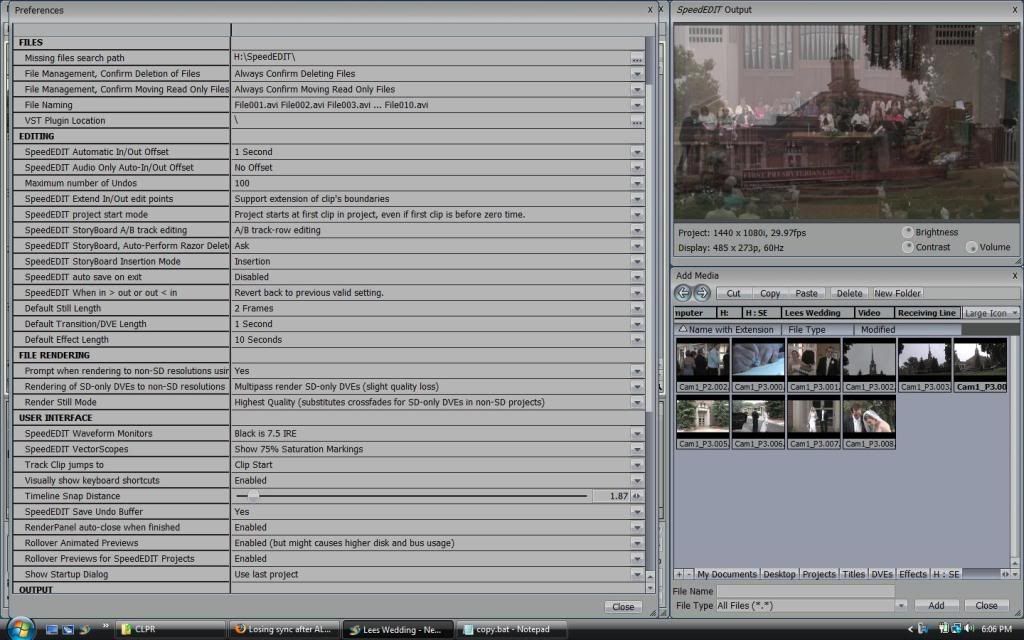ScorpioProd
XDCAM HD production
I don't blame John, I probably last "officially" reported it before his time.
Oh yeah, I remember it biting me the first time back then like what happened to BBeanan. It isn't really that unusual to be bit by things in new software. I remember how bad it was when VT[2] came out and I believed DV worked, turned out it didn't. It was dropping frames in the decoder every so often. That one burned me real bad. And hey, Sony hasn't had much luck with Vegas Pro 9 lately, either. The 9.0 version had some bad bugs, and the 9.0a version fixed those and added some frankly more fatal ones for me. I'm starting to ponder Final Cut Pro 7! (EDIUS is rather in limbo with Thompson selling Grass Valley, so no point in looking there.)
As for it being a "new problem", I meant that more in the sense that VT-EDIT/SpeedEDIT isn't "new" software, so it just popping up now wasn't likely, as in it's always been there. If the software just came out, as in my examples noted above, it would be much easier to forgive the bug.
And yes, people treating bugs as not being real is always a problem, in all products.
Though it won't help people currently, the announced subproject capabilities in SpeedEDIT 2.0 should prevent this problem, by allowing multiple audio clips and video to be grouped in a subproject before doing one's editing. That should prevent the problem, no matter what the cause.
Subprojects are the method of grouping coming to SpeedEDIT, versus more traditional grouping commands.
Oh yeah, I remember it biting me the first time back then like what happened to BBeanan. It isn't really that unusual to be bit by things in new software. I remember how bad it was when VT[2] came out and I believed DV worked, turned out it didn't. It was dropping frames in the decoder every so often. That one burned me real bad. And hey, Sony hasn't had much luck with Vegas Pro 9 lately, either. The 9.0 version had some bad bugs, and the 9.0a version fixed those and added some frankly more fatal ones for me. I'm starting to ponder Final Cut Pro 7! (EDIUS is rather in limbo with Thompson selling Grass Valley, so no point in looking there.)
As for it being a "new problem", I meant that more in the sense that VT-EDIT/SpeedEDIT isn't "new" software, so it just popping up now wasn't likely, as in it's always been there. If the software just came out, as in my examples noted above, it would be much easier to forgive the bug.
And yes, people treating bugs as not being real is always a problem, in all products.
Though it won't help people currently, the announced subproject capabilities in SpeedEDIT 2.0 should prevent this problem, by allowing multiple audio clips and video to be grouped in a subproject before doing one's editing. That should prevent the problem, no matter what the cause.
Subprojects are the method of grouping coming to SpeedEDIT, versus more traditional grouping commands.