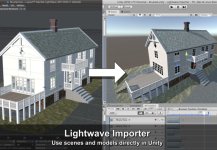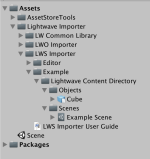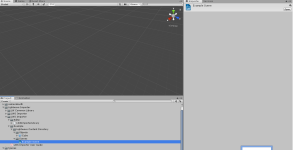escape_artist
New member
LightWave Importer, the complete LightWave → Unity solution, is now live on the Unity Asset Store.
The package (just like LightWave) consists of two major components:
LWO Importer - to import model files.
LWS Importer - to import scene files. The models referenced in the scene will be imported using LWO Importer.
Both these importers are also available separately. So if, for example, you already have LWO Importer then you just need LWS Importer and you'll have all the functionality of the complete LightWave Importer.
Here's a link to a youtube video showing it in action.
And here's a few screenshots:
View attachment 145928
View attachment 145929
View attachment 145930
The LWS Importer interface in Unity:
View attachment 145931
For a top-level list of features take a look at the asset store page.
I've tested it in one of my own projects and have found it really useful - a real time saver! But it's a complex beast and of course there's no such thing as bug-free software ... so if you do experience any difficulties please let me know, either here, or preferably by email with an example scene/model so I can debug it and get a fix out to you.
... so if you do experience any difficulties please let me know, either here, or preferably by email with an example scene/model so I can debug it and get a fix out to you.
If there's any questions, feature suggestions, etc then fire away!
I hope you find it helpful with your projects.
-Chris
The package (just like LightWave) consists of two major components:
LWO Importer - to import model files.
LWS Importer - to import scene files. The models referenced in the scene will be imported using LWO Importer.
Both these importers are also available separately. So if, for example, you already have LWO Importer then you just need LWS Importer and you'll have all the functionality of the complete LightWave Importer.
Here's a link to a youtube video showing it in action.
And here's a few screenshots:
View attachment 145928
View attachment 145929
View attachment 145930
The LWS Importer interface in Unity:
View attachment 145931
For a top-level list of features take a look at the asset store page.
I've tested it in one of my own projects and have found it really useful - a real time saver! But it's a complex beast and of course there's no such thing as bug-free software
If there's any questions, feature suggestions, etc then fire away!
I hope you find it helpful with your projects.
-Chris