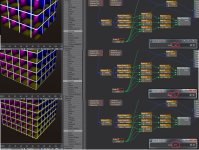mijaba
Member
I want the little box to raytrace onto the big box no matter where either one is- I want to be able to TILE the raytraced little boxes side to side, up and down- kind of a poor man's "vroom".
I have watched tutorials, I have raided other people's node setups, I have sampled, switched and altered all of the above.
I'm just not getting it.
It's like a thousand-sided Rubik's cube with a thousand tiles per side. I now dream if incorrect node setup. Not kidding. I LITERALLY have dreams of making the wrong node setup over and over and over.
If I do not get help I will lose my mind.
Here is a screenshot and a zip. Please fix or tell me how and I will carve a TIKI PENDANT for you!!!!
View attachment 122270
View attachment 122269
I have watched tutorials, I have raided other people's node setups, I have sampled, switched and altered all of the above.
I'm just not getting it.
It's like a thousand-sided Rubik's cube with a thousand tiles per side. I now dream if incorrect node setup. Not kidding. I LITERALLY have dreams of making the wrong node setup over and over and over.
If I do not get help I will lose my mind.
Here is a screenshot and a zip. Please fix or tell me how and I will carve a TIKI PENDANT for you!!!!
View attachment 122270
View attachment 122269
Attachments
Last edited: