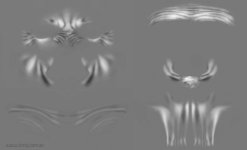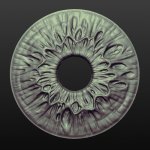Chris Jones
New member
Seeing as this is a perpetual work in progress and there are a few threads scattered about the place with people wanting to know more, I thought it might be an idea to bunch everything together here to make it easier to keep track of things.
The story thus far:
Displacement & texture workflow test: http://youtu.be/Nee46ySt2DQ and related thread: http://www.zbrushcentral.com/showthread.php?167603-Human-Experiments
Hand Test: http://youtu.be/DYJRVUDuZvo
Eye and Wrinkle Test: http://youtu.be/PNiuRnisK98 and related thread: http://forums.newtek.com/showthread.php?132336-Eyes-and-Wrinkles&highlight=
Some other threads documenting progress: Eye Bulge Solution ; Finger Flipping Good ; Quest for the Ultimate IK Hand Rig ; Tension Based Displacement ; Using Morphs to Drive Textures ; Metalink Morph Symmetry Issue ; Expressions - Smooth Clamp? ; Expressions Crash ; Tension Trouble
The latest test up to this point:
Now, wrinkles!
These are the two main wrinkle sculpts in Sculptris, although I also made some revisions and added platysma and neck wrinkles in separate sculpts.
View attachment 117127
They were baked to displacement maps in Blender and combined into two sets of wrinkle maps in Krita, which I've enhanced here for clarity. The maps are applied to the base mesh (which can be seen in the zbrushcentral thread above) as both bump and displacement maps.
View attachment 117128
The bump and displacement nodes have evolved somewhat since the Eye & Wrinkle test; here's what they look like now. I've added some colour coding and annotations* to the bump nodes to try and clarify what's going on. The displacement nodes do the same job using a different configuration.
View attachment 117129
View attachment 117130
And here are the actual nodes themselves... feel free to adapt or improve them. Two of the image nodes are failing to export for some reason, so they'll have to be added manually.
View attachment 117131
That's about it for now.
(c:
*Feature request: the ability to add annotations within the node editor. That way I can remember what's going on in the network, which nodes were plugged in where if I temporarily unplug them etc. In fact regarding the latter, the ability to enable/disable nodes without having to unplug them (ie allow the data to pass through unaffected) would be even better.
The story thus far:
Displacement & texture workflow test: http://youtu.be/Nee46ySt2DQ and related thread: http://www.zbrushcentral.com/showthread.php?167603-Human-Experiments
Hand Test: http://youtu.be/DYJRVUDuZvo
Eye and Wrinkle Test: http://youtu.be/PNiuRnisK98 and related thread: http://forums.newtek.com/showthread.php?132336-Eyes-and-Wrinkles&highlight=
Some other threads documenting progress: Eye Bulge Solution ; Finger Flipping Good ; Quest for the Ultimate IK Hand Rig ; Tension Based Displacement ; Using Morphs to Drive Textures ; Metalink Morph Symmetry Issue ; Expressions - Smooth Clamp? ; Expressions Crash ; Tension Trouble
The latest test up to this point:
Now, wrinkles!
These are the two main wrinkle sculpts in Sculptris, although I also made some revisions and added platysma and neck wrinkles in separate sculpts.
View attachment 117127
They were baked to displacement maps in Blender and combined into two sets of wrinkle maps in Krita, which I've enhanced here for clarity. The maps are applied to the base mesh (which can be seen in the zbrushcentral thread above) as both bump and displacement maps.
View attachment 117128
The bump and displacement nodes have evolved somewhat since the Eye & Wrinkle test; here's what they look like now. I've added some colour coding and annotations* to the bump nodes to try and clarify what's going on. The displacement nodes do the same job using a different configuration.
View attachment 117129
View attachment 117130
And here are the actual nodes themselves... feel free to adapt or improve them. Two of the image nodes are failing to export for some reason, so they'll have to be added manually.
View attachment 117131
That's about it for now.
(c:
*Feature request: the ability to add annotations within the node editor. That way I can remember what's going on in the network, which nodes were plugged in where if I temporarily unplug them etc. In fact regarding the latter, the ability to enable/disable nodes without having to unplug them (ie allow the data to pass through unaffected) would be even better.