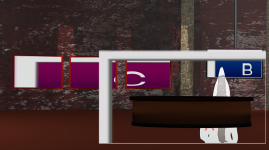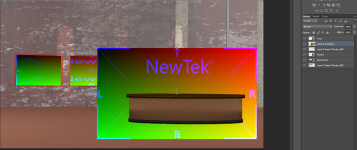Hi to all,
I have test to build a ne Liveset. I have put the Layer in Photoshop (see psd1.png). For the Input-Layer I have use a placeholder from a other set and scale there to the right size. Then I load this Photoshopfile in VSE- Advanced. But then are the input-layer distorted (see VSE1.png). What am I make wrong?
View attachment 136178View attachment 136179
thanks for help
I have test to build a ne Liveset. I have put the Layer in Photoshop (see psd1.png). For the Input-Layer I have use a placeholder from a other set and scale there to the right size. Then I load this Photoshopfile in VSE- Advanced. But then are the input-layer distorted (see VSE1.png). What am I make wrong?
View attachment 136178View attachment 136179
thanks for help