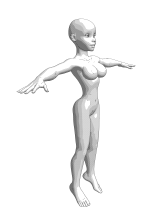Rayek
Well-known member
In case people haven't picked up on this: Expression 3 is a free download for both mac and pc at:
http://www.microsoft.com/products/e...igner/previous/expression3_downloadlinks.aspx
It's a great illustration app that's very handy in use, even alongside Illustrator. Drawing works great. Nice for those people wishing they'd had some kind of professional illustration package, but don't take kindly paying through the nose. Also comes in useful for creating splines / logo's that you'd like to import later into Lightwave. Or perhaps creating a layout of your renders and saving those to pdf.
Cheers,
R.
http://www.microsoft.com/products/e...igner/previous/expression3_downloadlinks.aspx
It's a great illustration app that's very handy in use, even alongside Illustrator. Drawing works great. Nice for those people wishing they'd had some kind of professional illustration package, but don't take kindly paying through the nose. Also comes in useful for creating splines / logo's that you'd like to import later into Lightwave. Or perhaps creating a layout of your renders and saving those to pdf.
Cheers,
R.