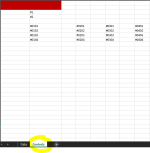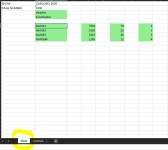Novacane89
Member
Hi Friends,
I am testing a little script for a client and wanted to share it here in-case it could be useful. Not the final yet. Basically what it does is it looks at a specific Excel file then from the info in the excel file it will figure out which trio show to select, which data page to select by page number and then
update that specific trio page data with what ever data you specified on the excel from row 3 onwards. Column 1 # numbers are your exposed control IDs and Column 2 will be the data that will be set to that field.
The exe looks at a specific local root based EXCEL FILE named "excelFile.xlsx".
1- Set the config.ini to your trio MSE host IP.
2-In the excel file you match to the trio show name and the page number along with the control field ID's. *Please keep the # in place
3- Test by running the ExcelToTrio.exe script. (you should see the trio page gets updated with the data instantaneously in trio)
It is compressed with WinRar

 www.mediafire.com
www.mediafire.com
example excel included and present in the needed root directory of the script for now.
I will post a final workable version once sorted. The Next phase will be a console app that runs and will watch a folder then auto update templates based on multiple excel files in a directory based on their modification that triggers the event.
*NB: This has been tested with MSE 4.0
*EXCEL does NOT need to be installed for the script to work. .
.
Best Regards
I am testing a little script for a client and wanted to share it here in-case it could be useful. Not the final yet. Basically what it does is it looks at a specific Excel file then from the info in the excel file it will figure out which trio show to select, which data page to select by page number and then
update that specific trio page data with what ever data you specified on the excel from row 3 onwards. Column 1 # numbers are your exposed control IDs and Column 2 will be the data that will be set to that field.
The exe looks at a specific local root based EXCEL FILE named "excelFile.xlsx".
1- Set the config.ini to your trio MSE host IP.
2-In the excel file you match to the trio show name and the page number along with the control field ID's. *Please keep the # in place
3- Test by running the ExcelToTrio.exe script. (you should see the trio page gets updated with the data instantaneously in trio)
It is compressed with WinRar

MediaFire
MediaFire is a simple to use free service that lets you put all your photos, documents, music, and video in a single place so you can access them anywhere and share them everywhere.
example excel included and present in the needed root directory of the script for now.
I will post a final workable version once sorted. The Next phase will be a console app that runs and will watch a folder then auto update templates based on multiple excel files in a directory based on their modification that triggers the event.
*NB: This has been tested with MSE 4.0
*EXCEL does NOT need to be installed for the script to work.
Best Regards
Attachments
Last edited: