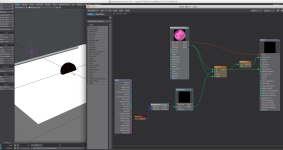I have a semi-transparent toroid growing over time that represents emissions from a dipole antenna. I want part of the toroid to disappear (be absorbed) when it collides with a radar dish. I am over my head here... I have tried many configurations for both the toroid and the radar dish; collision object in erase mode, static body, rigid body, nothing seems to be interacting. Can someone suggest the best way to approach this problem. I do not have a lot of experience with these features.
thanks!
thanks!