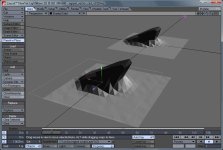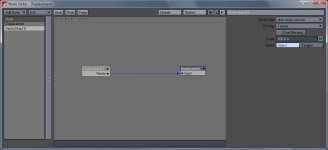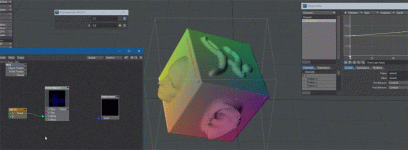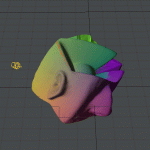Boris Goreta
New member
I've sculpted something like a dune and made a vector map image using vector cast. Then I have displaced flat plane using Vector map node with the vector map image I got. I can animate scale of the displacement which is cool but I would like to slide this displacement across the mesh. How do I do that ?