WNET Engineering
New member
I have 45 Dante devices on my network and The Newtek Talkshow vs100 is the only device that goes into mute due to clock instability
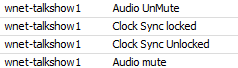
Does anyone have an idea of how to resolve this? I've been in a long EMail thread with Audinate and we're still unresolved
I have 2 other computers besides the Talkshow on the Dante network running DVS and both of them are stable
Perhaps Newtek has a best practices cheat sheet on how to set up the Talkshow vs100 for Dante Virtual Soundcard?
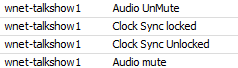
Does anyone have an idea of how to resolve this? I've been in a long EMail thread with Audinate and we're still unresolved
I have 2 other computers besides the Talkshow on the Dante network running DVS and both of them are stable
Perhaps Newtek has a best practices cheat sheet on how to set up the Talkshow vs100 for Dante Virtual Soundcard?
