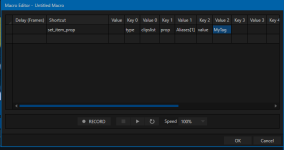Hi,
I created a feature request via e-Mail at Area51 Tech Support.
I requested a possibility to create named events vie URL. I figured out that it is possible to create an Event by executing an URL like this: http://3play-XXXXXXXX/v1/shortcut?name=mark-out
This is a very helpful solution!
My Request is to add the posibility to create named events via URL like this http://3play-XXXXXXXX/v1/shortcut?name=mark-out&value=<NAME_OF_EVENT>
This would give us a powerful solution to create automatic events for Basketball games triggerd by an action scout.
I just wanted to add this request here in the Forum as well.
Thanks and best regards from Germany!
I created a feature request via e-Mail at Area51 Tech Support.
I requested a possibility to create named events vie URL. I figured out that it is possible to create an Event by executing an URL like this: http://3play-XXXXXXXX/v1/shortcut?name=mark-out
This is a very helpful solution!
My Request is to add the posibility to create named events via URL like this http://3play-XXXXXXXX/v1/shortcut?name=mark-out&value=<NAME_OF_EVENT>
This would give us a powerful solution to create automatic events for Basketball games triggerd by an action scout.
I just wanted to add this request here in the Forum as well.
Thanks and best regards from Germany!