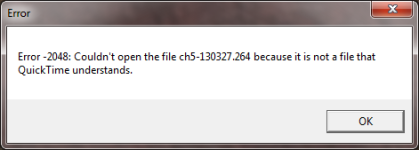Hi Pablo,
The problem you're having has nothing to do with SpeedEDIT, and everything to do with the file. The SWDVK-825508 doesn't record video in the same way as conventional cameras. The video is processed within the DVR as multi-channel single stream video data. This type of video data requires specialised software to play it back.
This software would be on the included mini-cd and would need to be installed on your computer. Unfortunately the software only allows you to playback the video footage and not export it in another format.
The only possible solutions that I can see to get what you want would be to
a) Connect a capturing device to the video out ports on the back of the SWDVK-825508 (the two bnc connectors closest to the blue vga output port) and capture the recorded footage by playing the video back from the SWDVK-825508.
b) Use the pc software to playback the backed up footage and capture the footage using something like camtasia.
Other than that, you have no way of using the SWDVK-825508's h.264 video files in any video editor since they use a totally proprietary codec that's tailor made for use on their devices only.
It's not an ideal solution, but it should work.
Shabazzy