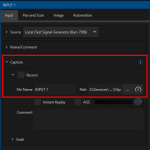scottbaker
New member
We have some events that I need to capture the full recordings with audio from multiple sources into my TriCaster 410 Plus and edit them in post with Final Cut Pro. Is this possible in TriCaster to get full recordings of all cameras instead of just the capture of the Program feed with camera cuts live?