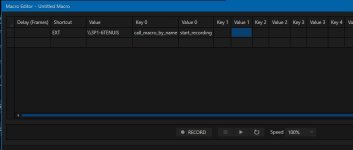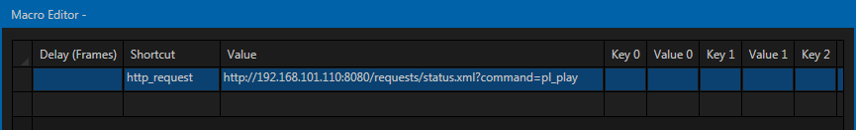Hi,
We cant seem to figure out how to call macros in 3Play from TC1. Does anyone know if this is possible?
In the old days this was possible using the NET channels from a TriCaster to 3Play. I am thinking that the macro would look something like the attached image.
View attachment 140154
Any ideas?
//Martin
We cant seem to figure out how to call macros in 3Play from TC1. Does anyone know if this is possible?
In the old days this was possible using the NET channels from a TriCaster to 3Play. I am thinking that the macro would look something like the attached image.
View attachment 140154
Any ideas?
//Martin