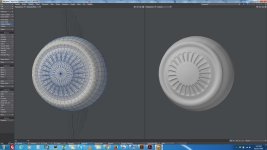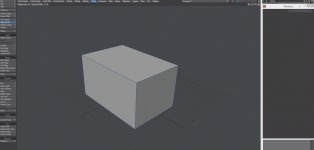jeric_synergy
Axes grinder- Dongle #99
A long time ago Sensei knocked up a plugin for me to weld points and auto delete 2 point polys.
I use it all the time instead of normal weld; could not live with out it!
I'll put i here. To the best of my knowledge, it doesnt exist any place but my HD.
x32 only.
something the weld tool should do automatically via the lw modelling options, as a user choice.
@ sensei - please say and I'll remove if this is not wanted here.
There's a $5 plugin right there.
+++++++++++++++++++
Too late!: Oliver has already implemented this in his excellent toolset:
http://forums.newtek.com/showthread...info-please!&p=1478870&viewfull=1#post1478870
Last edited: