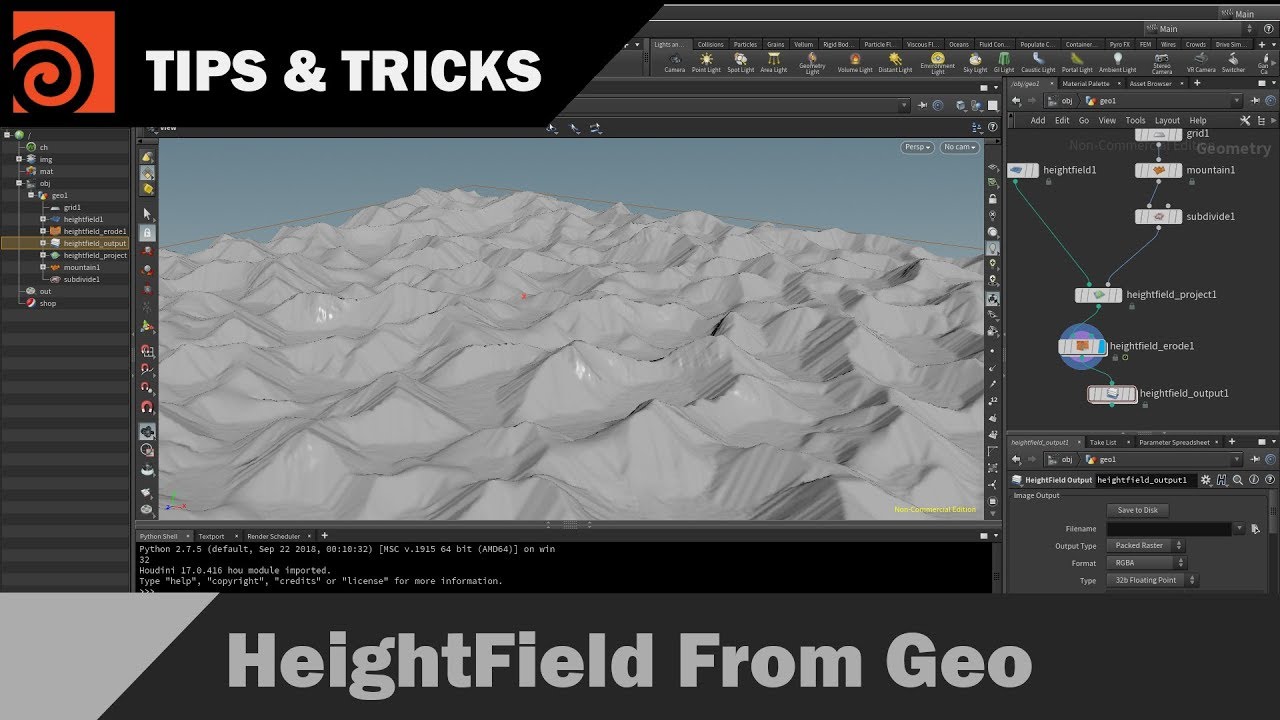Hey there!
I'm testing the amazing Houdini Heighfields tool and I thought the most similar tool we have inside Lightwave is the new primitive parametric shapes, and using surface displacements along with it.
Being so, what are your techniques to generate environments using such tool?
Can those environment be converted to geometry afterwards?
How could be they implemented to look more like the amazing Heightfield Houdini tool?
Anyone also using metamorphic for environments?
I would like people sharing experiences with that tool, technique and workflows...
Thanks in advance!
I'm testing the amazing Houdini Heighfields tool and I thought the most similar tool we have inside Lightwave is the new primitive parametric shapes, and using surface displacements along with it.
Being so, what are your techniques to generate environments using such tool?
Can those environment be converted to geometry afterwards?
How could be they implemented to look more like the amazing Heightfield Houdini tool?
Anyone also using metamorphic for environments?
I would like people sharing experiences with that tool, technique and workflows...
Thanks in advance!