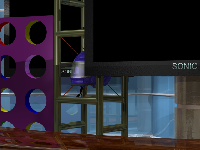UltimateTV
New member
Greetings from www.ultimatetv.es dispatched example of this set. Virtual.
Give me your assessment.
Please do not make commercial use of this.
Motor3Cam.zip
:tcicon:
Give me your assessment.
Please do not make commercial use of this.
Motor3Cam.zip
:tcicon: