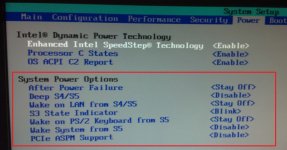Knowledge Base Contributor
Moderator
PROBLEM DESCRIPTION
The TriCaster appears to turn on by itself at random times.
SOLUTION AND WORKAROUND
With some updates, the network card driver may have been updated, and as a result the Wake-On-LAN feature has been enabled in the BIOs. If the unit is connected to a network, it is possible for it to receive a signals to power on along with the other machines on the same network. Follow the steps below to disable this.
1. Start by powering on the system and bringing up the BIOs menu. Usually tapping F2 or Delete button on startup will bring the BIOS menu up. For most BIOs settings, we are looking for the “Power” or “Power Management” section. An example is shown below:
View attachment 131909
2. Once you have made the changes, save and then exit to launch the software or shut the system back down.
The TriCaster appears to turn on by itself at random times.
SOLUTION AND WORKAROUND
With some updates, the network card driver may have been updated, and as a result the Wake-On-LAN feature has been enabled in the BIOs. If the unit is connected to a network, it is possible for it to receive a signals to power on along with the other machines on the same network. Follow the steps below to disable this.
1. Start by powering on the system and bringing up the BIOs menu. Usually tapping F2 or Delete button on startup will bring the BIOS menu up. For most BIOs settings, we are looking for the “Power” or “Power Management” section. An example is shown below:
View attachment 131909
2. Once you have made the changes, save and then exit to launch the software or shut the system back down.