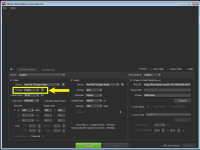PROBLEM DESCRIPTION
When viewing a stream from an Apple computer the audio and video are jittery.
SOLUTION AND WORKAROUND
In order to correct this a change will need to be made in the settings for the streaming profile. This will be done in the flash media encoder.
C:/TriCaster/StreamingProfiles/FlashProfiles
The problem should now be resolved when using this new profile for your stream.
When viewing a stream from an Apple computer the audio and video are jittery.
SOLUTION AND WORKAROUND
In order to correct this a change will need to be made in the settings for the streaming profile. This will be done in the flash media encoder.
- Launch Flash Media Encoder, located under Start> All Programs>Adobe from the Admin Menu.
- Create a new Profile or load one you need to work with.
- Click on the “wrench” icon next to the “Format” field.
View attachment 124961
- A sub-menu will open, click on the pull-down next to “Profile”.
- Change the selection from “Baseline” to “Main”.
View attachment 124962
- Save this Profile (make sure to prefix the name with “Flash”) into the “StreamingProfiles/FlashProfiles” directory located in your TriCaster folder.
C:/TriCaster/StreamingProfiles/FlashProfiles
The problem should now be resolved when using this new profile for your stream.