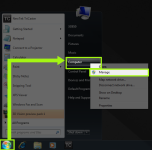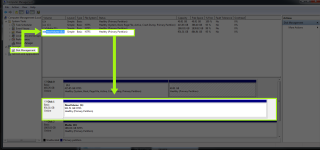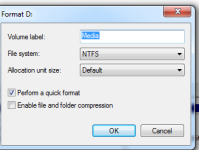Applies to: TriCaster 850 and 850 Extreme
Problem Description and Steps to Verify/Reproduce
This article describes how to install a new media drive on an XD850 unit.
Steps to Fix / Workaround
Problem Description and Steps to Verify/Reproduce
This article describes how to install a new media drive on an XD850 unit.
Steps to Fix / Workaround
- Physically insert the new media drive:
- Power the XD850 unit off. Although the XD850 is capable of “hot swapping” hard drives while powered on. It’s generally recommended that you power the unit off before adding or removing media drives. This can greatly minimize the risk of damage to your media drives.
- With the machine turned off open one of the four bays on the front of your TriCaster 850 and insert the new media drive
- Close the bay door and turn on the unit.
- Preparing the drive for use:
Once the machine has finished booting up we will need to exit the TriCaster UI and get to the desktop. To do this click on “ShutDown” then select “Exit to Windows”.
- At the desktop click on “Start” then scroll up to “Computer”.
- Right-click on “Computer” and select “Manage”.
View attachment 124853
- In the Computer Management panel look for “Disk Management” it will be along the left side of this panel. Click on it. You should now see an item listed as “New Volume” this is the new media drive you put in earlier.
View attachment 124854
- In the lower-right portion of the Disk Management panel you will see your new drive listed as “unallocated”. Right-click in the region where it says “unallocated” and select “New Partition”.
- This action will invoke a wizard that will guide you through setting-up this new drive. Click-on Next and use the default settings. Be mindful to choose NTFS as the file system if it is not already selected in the default options.
View attachment 124855
Attachments
Last edited: