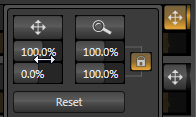PROBLEM DESCRIPTION
An elaboration on controls found in the switcher section of the UI. Particularly the Positioner.
SOLUTION AND WORKAROUND
DSK layers have independent Position settings. Click the button marked with a double-headed arrow to open the Overlay Position panel.
View attachment 124562
Position settings are organized into two sections, Position and Scale. Click and drag on the double-headed arrow to relocate the DSK source vertically or horizontally within the frame. Constrain movement to one axis by holding down the Ctrl key before dragging, or by dragging on either of the two numeric controls below (click to enter a value by typing if you prefer).
An elaboration on controls found in the switcher section of the UI. Particularly the Positioner.
SOLUTION AND WORKAROUND
DSK layers have independent Position settings. Click the button marked with a double-headed arrow to open the Overlay Position panel.
View attachment 124562
Position settings are organized into two sections, Position and Scale. Click and drag on the double-headed arrow to relocate the DSK source vertically or horizontally within the frame. Constrain movement to one axis by holding down the Ctrl key before dragging, or by dragging on either of the two numeric controls below (click to enter a value by typing if you prefer).