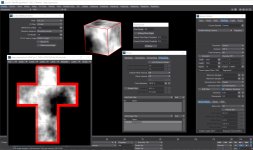I was setting up an object with some more varied geometry to render its geometry to a normal map and uv map that to a lower resolution object.
The first image below shows the two pieces of geometry.
The second image shows the normal map generated and its uv mapping to the low resolution object.


image hosting
In the second image, there are olive-colored sections that did not render correctly to the camera tangent space for the normal map. And when it is the normal map is uv mapped to the low resolution object, there errors are easily visible.
Adjusting the Offset From Surface parameter in the Surface Bake Camera's property panel usually corrects this, but this time it makes no difference, whether set to 10mm or 10m, and both the Polygon Normal and Smoothed Normal settings for the Direction Reference parameter make no changes to the output either.
How would one correct the render errors in the camera tangent space buffer?
The first image below shows the two pieces of geometry.
The second image shows the normal map generated and its uv mapping to the low resolution object.


image hosting
In the second image, there are olive-colored sections that did not render correctly to the camera tangent space for the normal map. And when it is the normal map is uv mapped to the low resolution object, there errors are easily visible.
Adjusting the Offset From Surface parameter in the Surface Bake Camera's property panel usually corrects this, but this time it makes no difference, whether set to 10mm or 10m, and both the Polygon Normal and Smoothed Normal settings for the Direction Reference parameter make no changes to the output either.
How would one correct the render errors in the camera tangent space buffer?