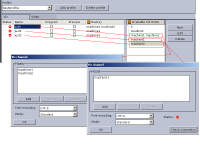JustinLaurie
New member
Hi,
I was just wondering if anyone new if I can target a viz command to a specific engine in trio scripting. At the moment I use the trio to send the following type of command:
triocmd("send_vizcmd SCENE*host_graphics/9999*FUNCTION*DataPool*Data SET gridP1={Position=1;};")
Using this means that all the engines connected in my Trio output configuration receive the same datapool command.
If I wanted to issue the same type of command but with a different set of parrameters to a sperate engine connected to the same trio, is this possible? Is there a way of targeting the command using the IP address or something?
E.g machine 1 receives: SCENE*host_graphics/9999*FUNCTION*DataPool*Data SET gridP1={Position=1;};
and machine 2 receives SCENE*host_graphics/9999*FUNCTION*DataPool*Data SET gridP1={Position=2;};
Hope I explained this right.
Cheers,
Justin
I was just wondering if anyone new if I can target a viz command to a specific engine in trio scripting. At the moment I use the trio to send the following type of command:
triocmd("send_vizcmd SCENE*host_graphics/9999*FUNCTION*DataPool*Data SET gridP1={Position=1;};")
Using this means that all the engines connected in my Trio output configuration receive the same datapool command.
If I wanted to issue the same type of command but with a different set of parrameters to a sperate engine connected to the same trio, is this possible? Is there a way of targeting the command using the IP address or something?
E.g machine 1 receives: SCENE*host_graphics/9999*FUNCTION*DataPool*Data SET gridP1={Position=1;};
and machine 2 receives SCENE*host_graphics/9999*FUNCTION*DataPool*Data SET gridP1={Position=2;};
Hope I explained this right.
Cheers,
Justin