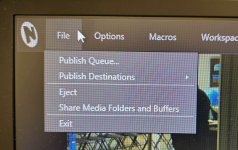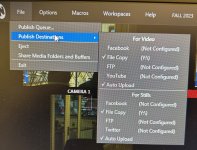We recently received a new TC2 Elite and I'm going through the steps to make the new one look and act as much like the old one. We have students (and course materials written) as well as downstream workflows for file processing.
Basically we set a file location in the selected session and launch live production. The student hits the record button on the toolbar and manipulates the camera shot using an XKeys stick. When the student is done they hit the record button again, which stops the capture and hands the material off to the 'publish queue' where the file is deposited to a watch folder on the NAS.
In the new TC2-Elite I don't see anything that appears to give me this type of functionality. I'm going through the manual (I tend to do stuff like that, but I also like to stab around at the UI) and I can't seem to find any functionality like that either.
Puzzled.
-Chris
Basically we set a file location in the selected session and launch live production. The student hits the record button on the toolbar and manipulates the camera shot using an XKeys stick. When the student is done they hit the record button again, which stops the capture and hands the material off to the 'publish queue' where the file is deposited to a watch folder on the NAS.
In the new TC2-Elite I don't see anything that appears to give me this type of functionality. I'm going through the manual (I tend to do stuff like that, but I also like to stab around at the UI) and I can't seem to find any functionality like that either.
Puzzled.
-Chris