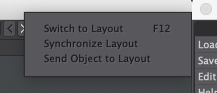ericlarson007
New member
I was doing upgrades...I'm now in MacOS Mojave 10.14.2 and Lightwave 2018.0.7 and my "Switch to Layout" "Sync to Layout" and "Send Obj to Layout" buttons are greyed out and unusable. Anyone have a fix for this. I need to un-grey these features so I can speed up my work flow? Anyone else having these problems?
Contacted support but just said to post here.
All permission are read & write...The previous version I was working with 2018.0.3 I had the same problem (greyed out sync buttons to layout) and we renamed the old Hub...NOHUB as a fix but don't fix anything. It just allows layout to update what layers already in the object. You can't make something in a new layer and save and expect it to update in layout. It's a pain in the butt to have to add object layer every time to get it to sync.
Everything was working fantastic in 2018.0.1 and now it blows. Any help is appreciated!
View attachment 143859
Contacted support but just said to post here.
All permission are read & write...The previous version I was working with 2018.0.3 I had the same problem (greyed out sync buttons to layout) and we renamed the old Hub...NOHUB as a fix but don't fix anything. It just allows layout to update what layers already in the object. You can't make something in a new layer and save and expect it to update in layout. It's a pain in the butt to have to add object layer every time to get it to sync.
Everything was working fantastic in 2018.0.1 and now it blows. Any help is appreciated!
View attachment 143859