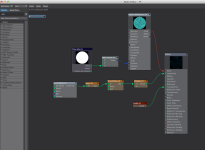Firestar3D
New member
:lwicon:
Hey all,
I'm trying to set up a surface in LW that is able to react based upon whether a polygon is intersecting with it or not. Think of Homeworld 2's Hyperspace square, and what you see on the back end as a mesh passes through it.
Is there any way to do this with nodes?
Another effect I'm looking to achieve is to simulate a burn-in effect, similar to that you see when a bright object flashes across your vision. I need it to be the same shape as the object it is meant to represent so lens flares are out. Is there any way to simulate this using surfacing?
The effects don't need to be top-level quality, as I intend to take the resulting effects, break them out into several compositions, and then reconstruct them in Fusion.
Cheers,
Hey all,
I'm trying to set up a surface in LW that is able to react based upon whether a polygon is intersecting with it or not. Think of Homeworld 2's Hyperspace square, and what you see on the back end as a mesh passes through it.
Is there any way to do this with nodes?
Another effect I'm looking to achieve is to simulate a burn-in effect, similar to that you see when a bright object flashes across your vision. I need it to be the same shape as the object it is meant to represent so lens flares are out. Is there any way to simulate this using surfacing?
The effects don't need to be top-level quality, as I intend to take the resulting effects, break them out into several compositions, and then reconstruct them in Fusion.
Cheers,