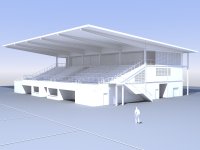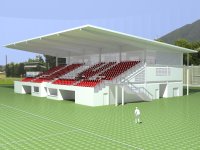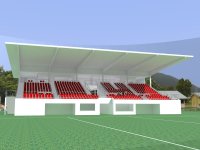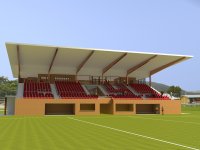I am very happy so far with the progress I have been able to make with Lightwave 2018.
I have a nice render of an important job.
A Grandstand I am designing for a location in Far North Queensland, Australia.
So far it is all 'Standard' surfaces of white paper under one spotlight.
I have attached the render that I have so far.
It has been a good 'concept' delivery image.
Now I have two days to apply materials and color.
This is not my day job.
I'm only an architect.
And everything is different now.
djgeenen
I have a nice render of an important job.
A Grandstand I am designing for a location in Far North Queensland, Australia.
So far it is all 'Standard' surfaces of white paper under one spotlight.
I have attached the render that I have so far.
It has been a good 'concept' delivery image.
Now I have two days to apply materials and color.
This is not my day job.
I'm only an architect.
And everything is different now.
djgeenen